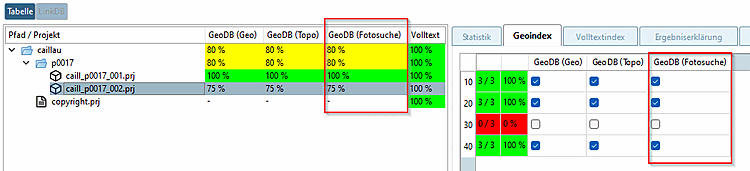The data for the photo search is stored in the GeoDb in the same way as the data for the geo search. Only catalogs listed under ImageSearchCatalogs are taken into account. Filter rules can also be used to define more precisely which parts are to be indexed, see Section 4.22.6.9.4.2, “Filter rules for indexing”.
If a catalog is indexed for the photo search, you can see this in PARTadmin: Move the mouse cursor over the icon under Geoindex [Geo index].
Index management [Index administration]: Tooltip shows that the "Photo search [Photo Search]" is indexed
The same information is also visible in the dashboard.
In the Index Manager, you can see exactly for which parts the photo search is available:


![Index management [Index administration]: Tooltip shows that the "Photo search [Photo Search]" is indexed](https://webapi.partcommunity.com/service/help/latest/pages/jp/3dfindit/doc/resources/img/img_61ce81ba37074bb8900a0aa0aa614829.png)
![Dashboard: Tooltip shows that the "Photo search [Photo Search]" is indexed](https://webapi.partcommunity.com/service/help/latest/pages/jp/3dfindit/doc/resources/img/img_d2efb5a8157b4390b8e39bb11d4da802.png)