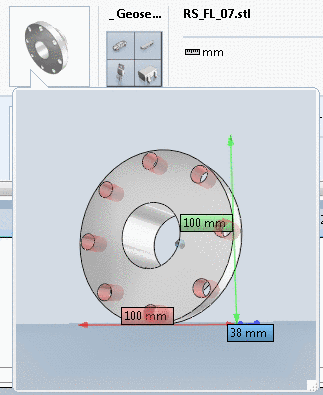On the tabbed page Projects, the lastly loaded parts are listed. When selecting the desired search part, it is displayed under Preview on the right.
If the needed search part is not yet displayed in the History section, then at first you have to load it in the Part view or you perform a Partial search via context menu command:
You can start a Partial search via context menu command Partial search for this part at each result part. Afterwards it is also listed under History.
You can also find the context menu command Partial search for this part in the directory structure of the following tabbed pages: Catalogs, Classes, Favorites, History and Analyses.
Furthermore you can find the context menu command Partial search for this part in the Part view, in the dialog area Links.


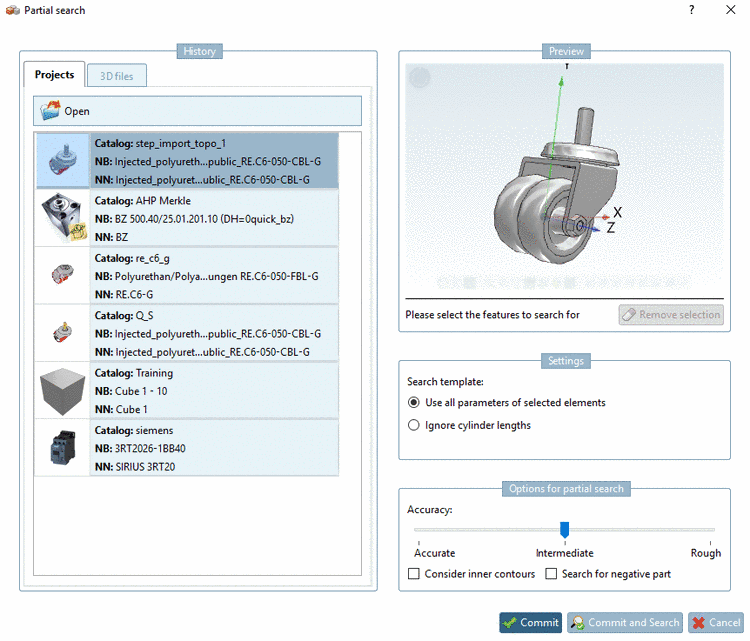
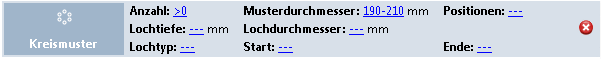
![[Note]](https://webapi.partcommunity.com/service/help/latest/pages/jp/3dfindit/doc/images/note.png)