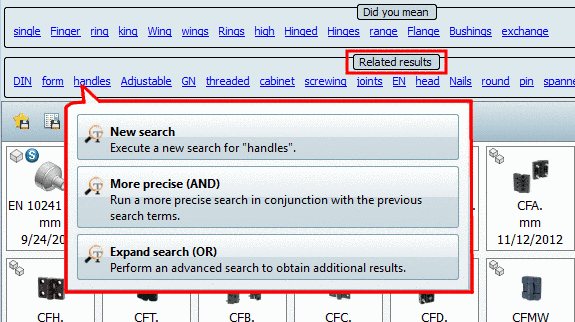The following figure shows the dialog box Pipe. (Depending on the used basic options depending options may slightly differ.)
This dialog has the following sections:
Each group
provides its own error detection system to prevent the user form creating
invalid constructions. If the icon 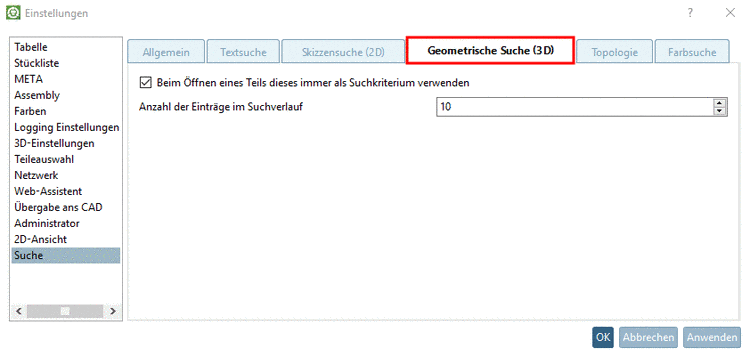 is displayed there are errors in the respective
group. When moving the mouse pointer over the icon a tooltip is displayed
which describes the error in detail.
is displayed there are errors in the respective
group. When moving the mouse pointer over the icon a tooltip is displayed
which describes the error in detail.