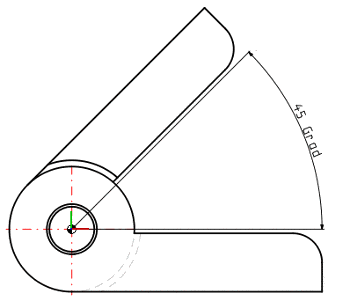The following 2D transfer formats are available:
After click on the desired format the dialog box Export using PS2-V1/2 2D format opens.
The following options are available:
Shortened view: When you want to export the shortened view, then activate the checkbox.
You can find detailed information on this under Section 3.1.10.1.4, “ Alternative 2D size Optimize drawing view on paper size / ”.
Source: In the list field there are two options:
At the desired views activate the checkbox.
Views: Detailed information on the individual views can be found under Section 3.1.10.1, “ "2D view" dialog box ”.
The options are only then active, when under Source the option Selected views is selected.
Via browse button choose the Destination file, where you want to save the part / assembly.
See Section 3.1.9.2.2, “Tabbed page "Filter" - Unit conversion ”.