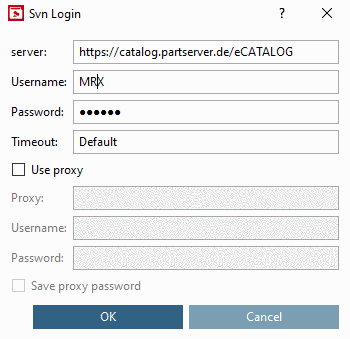In order to perform an Article Number Search, please load the respective template.
![[Note]](https://webapi.partcommunity.com/service/help/latest/pages/jp/3dfindit/doc/images/note.png) | Note |
|---|---|
Using the template Article Number Search is good practice, if the CSV catalog contains the order number. Then this can easily be mapped to the adequate number in the PARTsolutions catalog. | |
In the following you can find an example for a standard procedure and an example with CSV data modified by a regular expression.