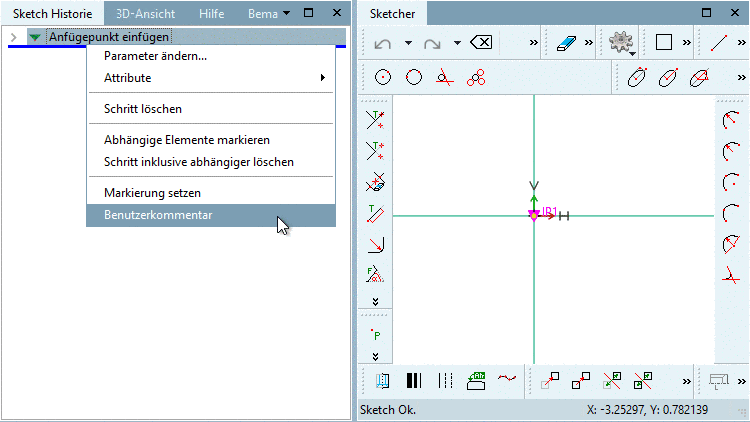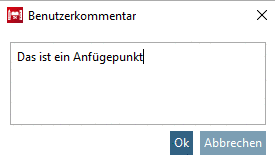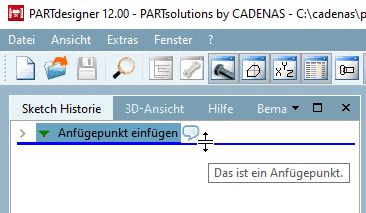In the Sketch history, in the context menu of each design step, you can find the command Custom comment.
After calling the respective dialog box is opened. Enter your comment and confirm with .
Now beside the design step an icon is displayed. In order to display the comment as tooltip, move the mouse cursor over the icon.