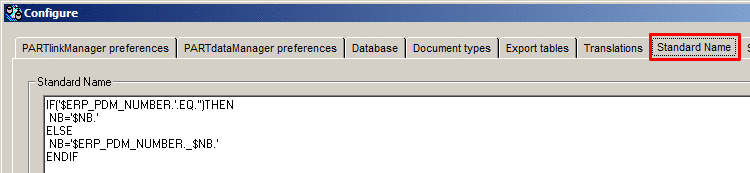As of V12 parts can be transferred to Revit in various modes.
Transfer to CAD ( Revit: Selected Configuration As Single Part Export (Default) )
Transfer to CAD ( Revit: Selected Configuration As 3D Family Export )
Takes the currently chosen values in the selected row and makes a multi-family-assembly out of it (just with one instance).
Transfer to CAD ( Revit: Selected Row As 3D Family Export )
Takes all possible value combinations from the selected row and makes a multi-family-assembly out of it.
User gets a part for each combination of orange fields. These are then packed into a master-part. In the CAD then he can choose between the different variants.
Transfer to CAD ( Revit: Selected Project As 3D Family Export )
Takes all possible value combinations of the whole project and then makes a multi-family-assembly out of it.
Using this option the same happens as with previous option, however, all table rows are exported, even the not selected.
Transfer to CAD ( Revit: Selected Configuration As Building Project )
Takes the current configuration and makes a building out of it instead of a part.
The part is created, however, the main document is a Revit building and not a Revit part.
Transfer to CAD ( Revit: Selected Configuration As 2D Symbol Export )
Takes the current configuration and makes a 2D symbol out of it.