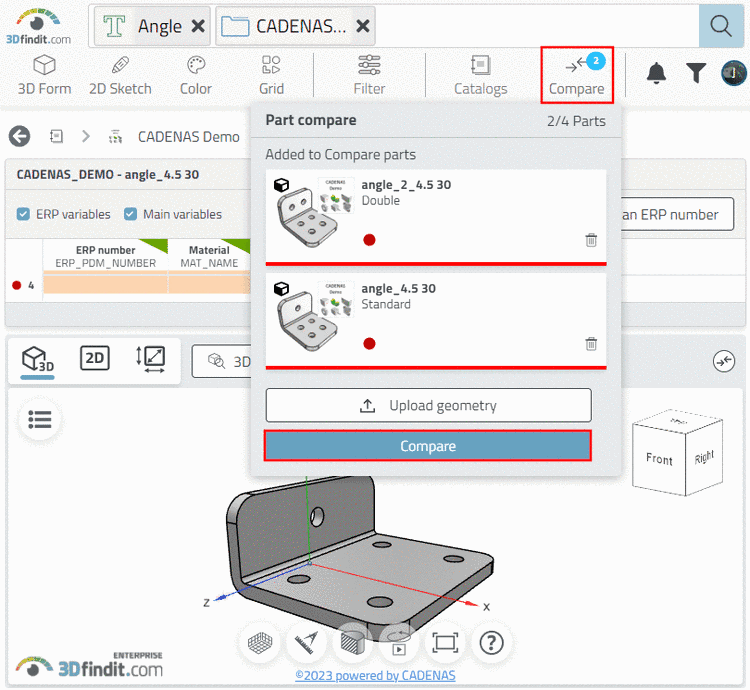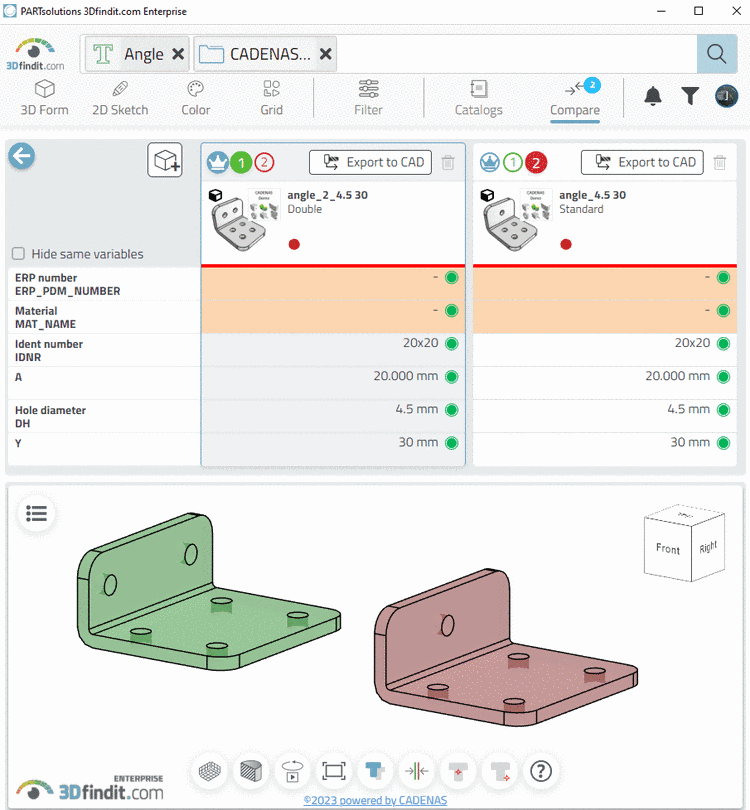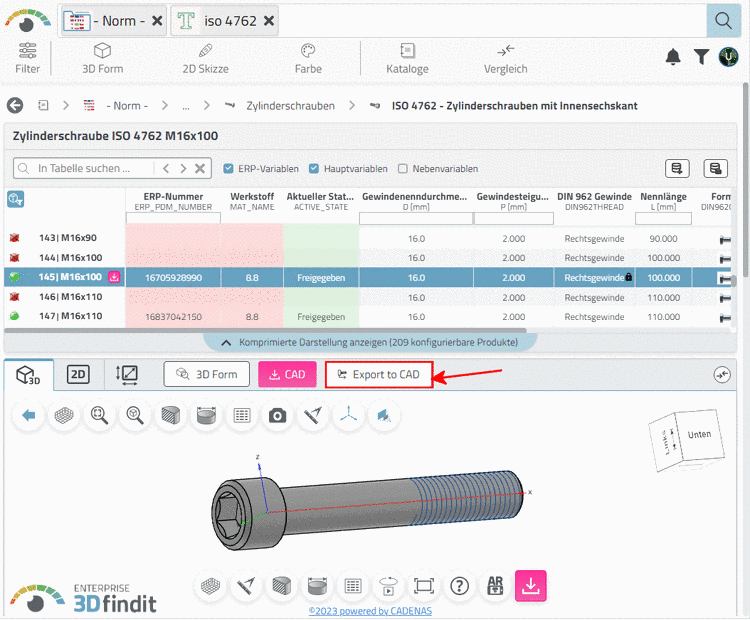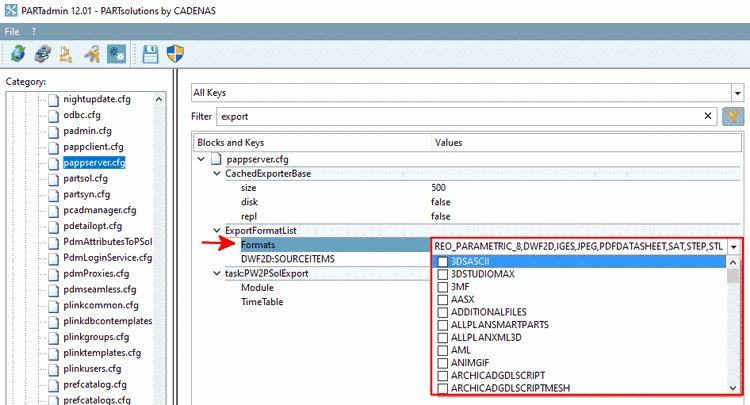In case the below error message appears, please at first check the stated six proposals for problem solving.
On point 2 of the error message: "- Check if a temporary license has expired."
Call the Licenses tabbed page via PARTadmin -> License administration category -> Clients and/or FLM server. Check the Expiration date. You can recognize expired licenses by the red background color.
On point 3 of the error message: "- Check if the dongle is plugged in correctly." (If the license is provided via dongle.)
On point 4 of the error message: "- Check if a connection to the FLM server exists." (If FLM licenses are used)
Using a FLM server installation each client workstation has to have an intact connection to the FLM server. Check, whether a FLM server is displayed under PARTadmin -> License administration category -> Clients -> General tabbed page -> Floating dialog area.
If no FLM server is displayed, proceed as follows:
Open PARTadmin -> License administration category -> Clients -> General tabbed page.
Activate the Use FLM server checkbox again. As soon as the option is set, the network is searched for available FLM servers automatically and if some are found, these are displayed in the Select FLM server... dialog box.
Detailed information on license administration is found under Section 1.4, “ License administration ” in PARTsolutions - Administration Manual.