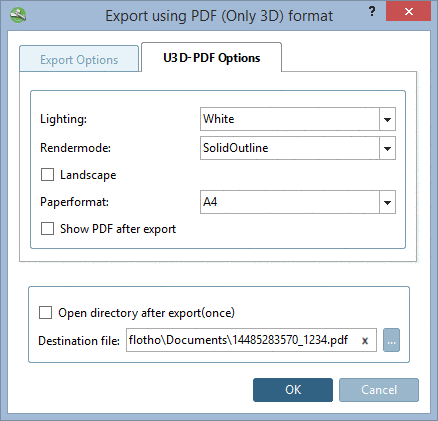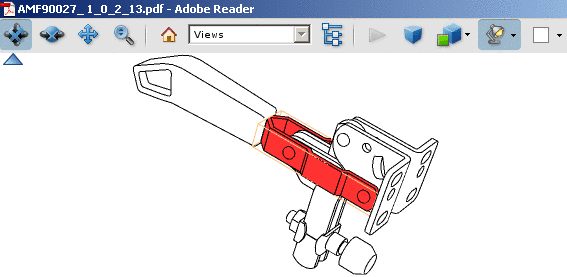All parts from CADENAS catalogs can be displayed as 3D solids in the widespread Adobe PDF format. Parts ad assemblies can thus be displayed in 3D on all computers worldwide with a free standard license from Adobe Acrobat Reader (as of version 7.0.8). It is therefore possible to get a realistic view of the part prior to purchasing it.
The application range of Adobe Acrobat 3D are 3D processes of coordination, in other words better cooperation with technical documents through the integration of 3D data, shorter development times due to clearer 3D designs and the avoidance of construction errors. A further area of use is the technical documentation. The 3D design data can now be displayed on any desktop without the use of CAD applications and the preparation of the CAD data for marketing and technical documentation is easy as pie.
Compare also Section 3.1.9.4.4, “Export PDF datasheet ”.
Via the Export menu, or the respective toolbar, select File -> Others -> PDF (Only 3D).
-> The Export in PDF (Only 3D) format window opens.
Some setting options of the Acrobat Reader can be performed in the dialog box.
Under Destination file, define the name and storage location of the file.
Details on the tabbed page Export Options can be found under Section 3.1.9.4.8.1, “"Export options" tabbed page -> Export accuracy ”.
In order to be able to export CADENAS parts from PARTsolutions as 3D PDF, you need a license for the Acrobat interface,but not a full license for Adobe Acrobat 3D.