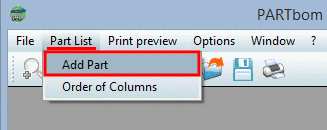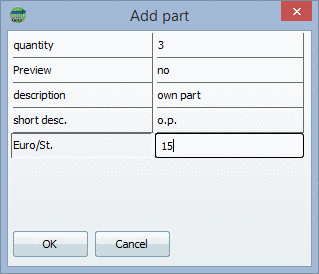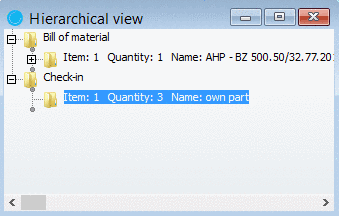Open Bill of material menu -> Add part.
In the Add part menu you can make specifications to the corresponding part. Simply click into the respective field with the left mouse button and carry out entry.
-> The part is now taken over as a new folder in the hierarchical view under Check-in.
Drag the part into the Bill of material folder via drag & drop.