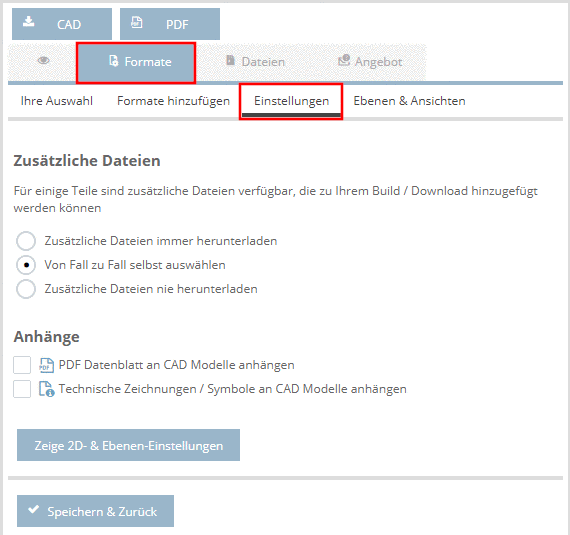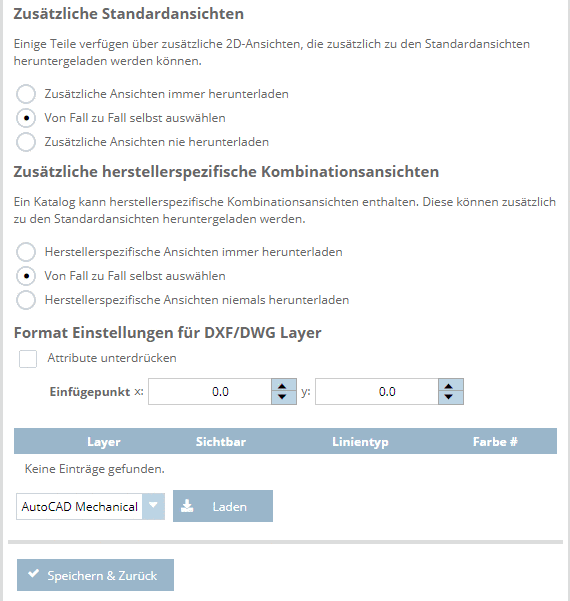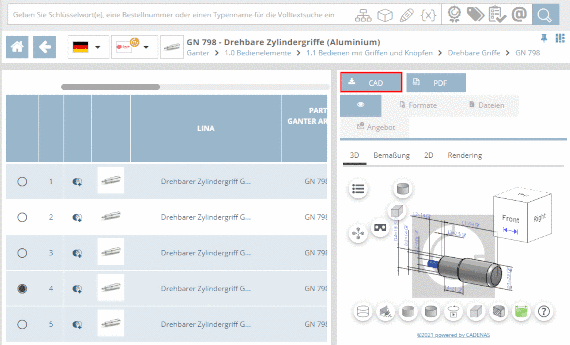Make sure that attribute algorithms do not contain recursions.
For a quick
testing call the function Show variable dependencies 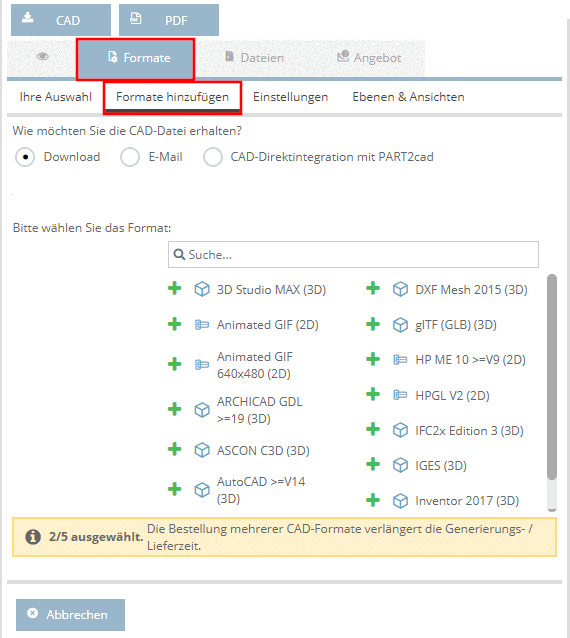 in the table docking window. Unilateral dependency
is Ok. This is signalized by a single arrow. Recursive dependencies are
errors. These are signalized by a left right arrow. Errors are displayed
both in the message docking
window and later when testing in the dialog box QA check.
in the table docking window. Unilateral dependency
is Ok. This is signalized by a single arrow. Recursive dependencies are
errors. These are signalized by a left right arrow. Errors are displayed
both in the message docking
window and later when testing in the dialog box QA check.
The following exemplary figure shows simple dependency between A and B.
The following
exemplary figure shows recursive dependency. The Variable Manager shows A=B and B=A. In the dialog
box Variable dependencies you can see a left
right arrow between A and B. In the 3D History a red cross
 is shown at affected elements, the dialog box
Notifications reflects the error and the
3D view does not show
a model.
is shown at affected elements, the dialog box
Notifications reflects the error and the
3D view does not show
a model.
In the dialog box QA check an error message appears.