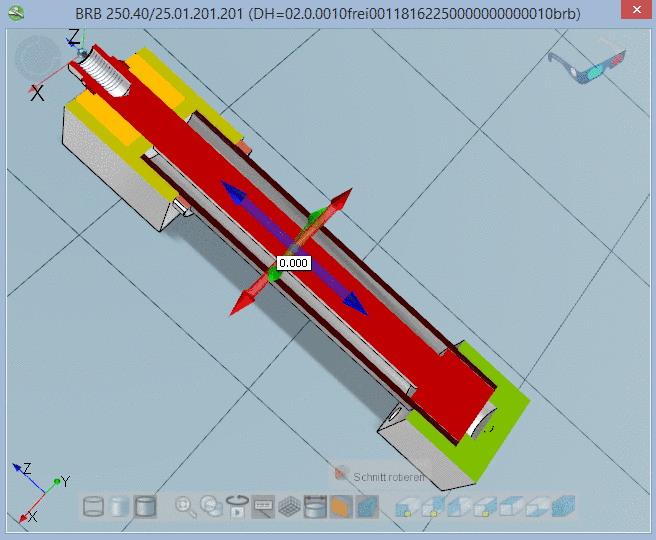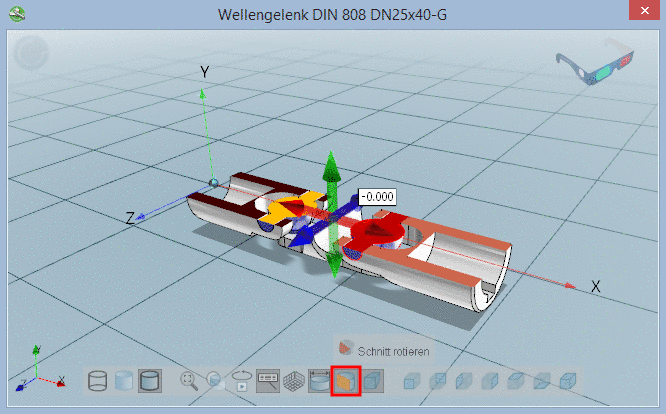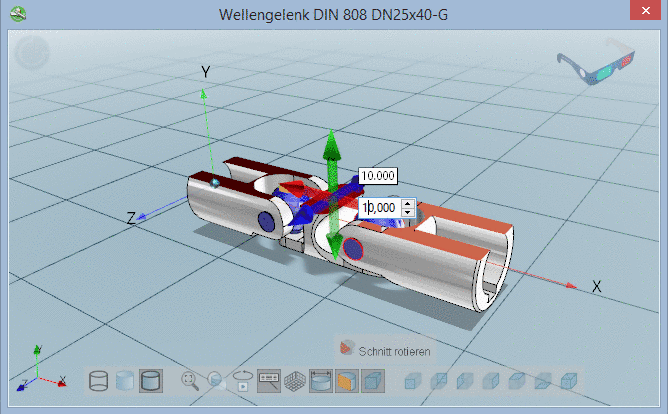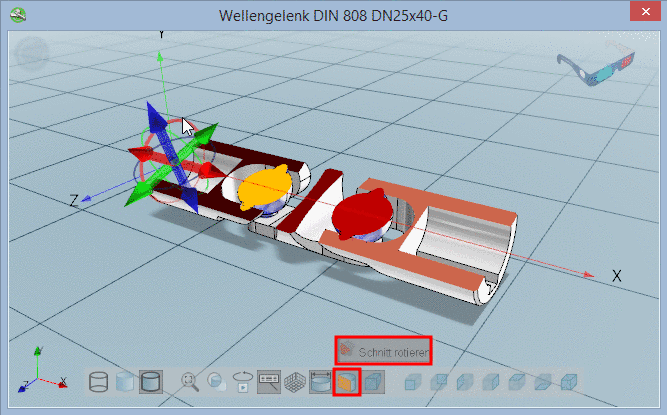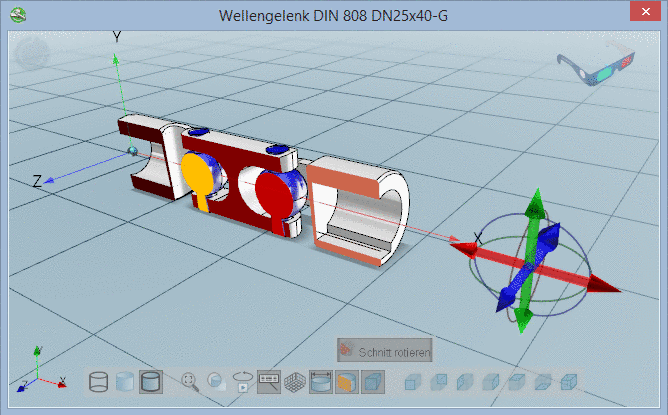Search assistant and Calculation assistant can be found in supplier
catalogs. In the index tree, you can recognize an assistant at the
corresponding icon  .
.
Search assistants simplify the restriction on relevant search parameters. (Settings with the help of sliders, list fields, etc.) Searching can directly be started in the assistant.
Calculation assistants display calculation results on the fly when entering parameters and this way support part selection.
In the following the handling is exemplified:
Start the Search assistant under Part selection -> Catalogs by double-clicking on the respective entry in the index tree.
-> The assistant window is docked. You can release it anytime and use it as separated, floating window.
Perform all settings via list fields, sliders, etc.
In the dialog box Project selection, under Search for, either select the option parts or parts and part families.
Start searching inside the Search assistant by clicking on the button .
-> Now variable conditions are calculated from the set parameters using the defined algorithms. You can see the calculated search string in the input field of Full-text search.
Bolt D>= 6.426
The results are listed on the tabbed page of search results as usual.
Optionally, you can use the search string as basis for other modified searches in the dialog box Project selection:
Bolzen D>= 6.426 AND L<=30
Or under Search in, restrict the directories to be searched.