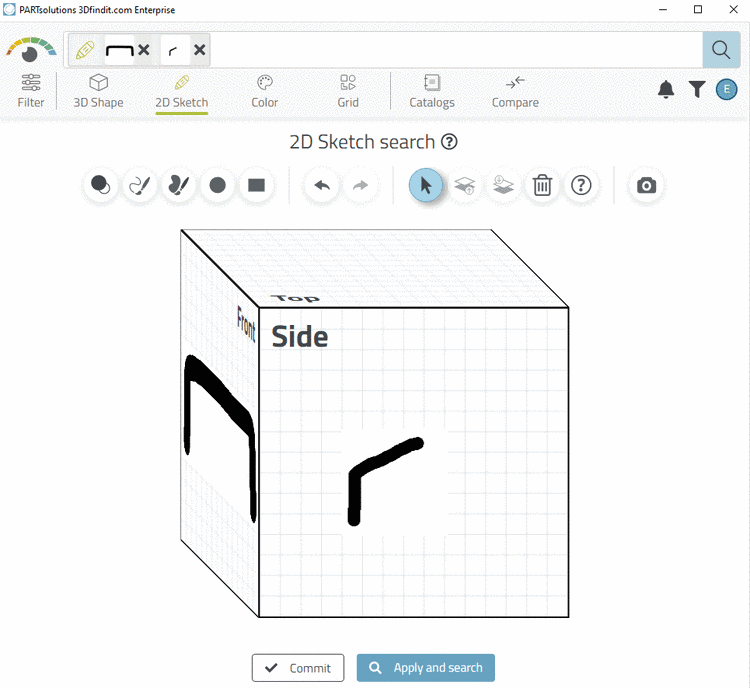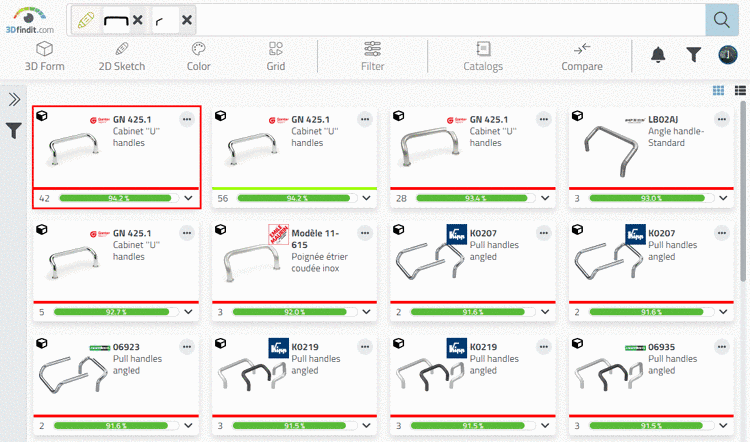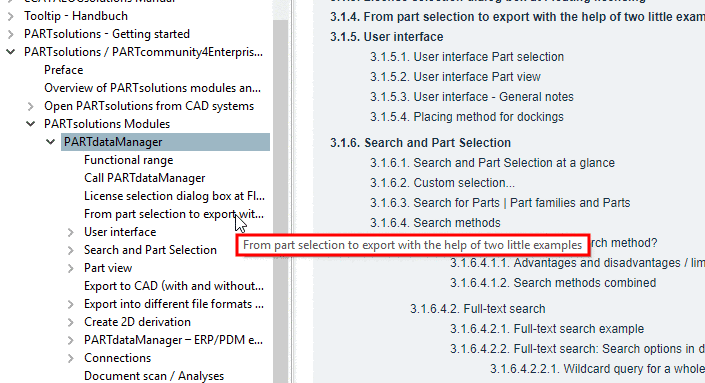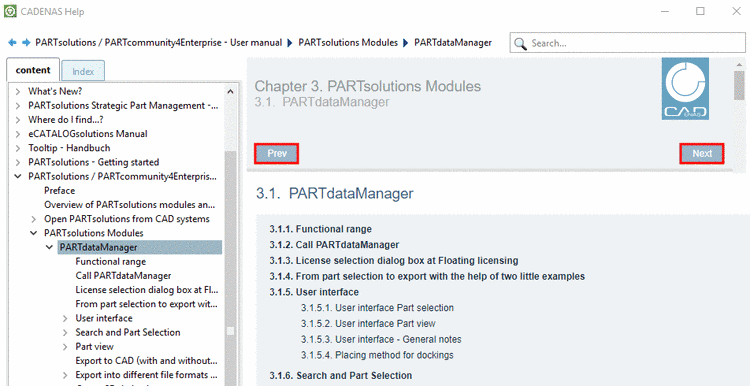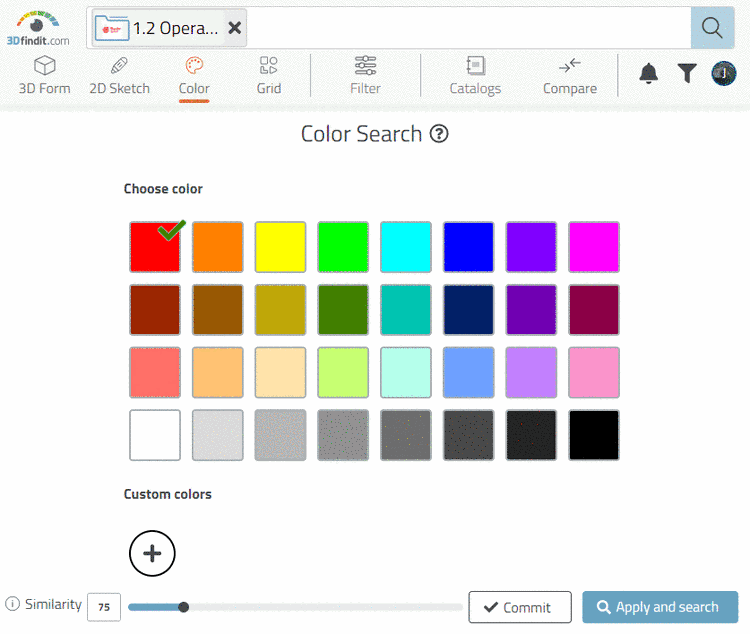In order for a part to be able to be automatically placed, an adequate connection point has to be classified.
The garage door exemplarily used here is an assembly. That's why the respective connection point has to be made available on assembly level. Afterwards you can directly classify on assembly level.
Select the assembly table project (*asmtab.prj) and click the context menu command Open with PARTdesigner.
-> The assembly configuration is opened.
Open the context menu on main level and click on Add shared connection point.
In the Rule browser, determine the connection point.
-> The shared connection point has been added.
Select the corresponding template file (*.asmtpl.prj) and open the tabbed page Classification and there the subpage 3D view.
(In the case of assemblies no 3D content is shown.)
-> The shared connection point is displayed in the same-named dialog box.
Select the point and confirm with .
-> Now the standard user interface for the creation of published elements is displayed.
In the classification CNS, activate the class Placement Coordinatessytem.