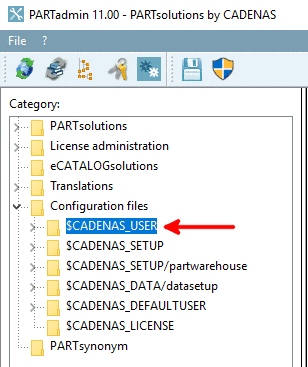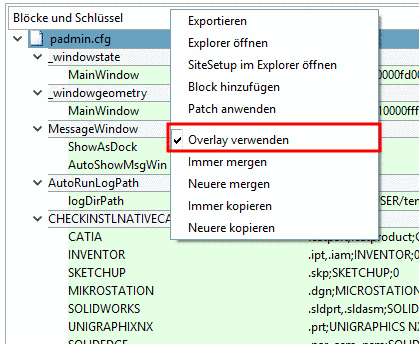| |
Full-text search
|
Geometric search (3D)
|
Sketch search (2D)
|
Topology search
|
|
Full-text search
| |
Full-text search as only method maybe
overlooks suited parts
| If
the used search term is a little bit imprecise (intentional), the
combination with Sketch search (2D) can improve the results decisively. | If
the used search term is a little bit imprecise (intentional), the
combination with Topology search can improve the results decisively. |
|
Geometric search (3D)
|
Geometric search (3D) used as only
method maybe overlooks important information from ERP/PDM (release
state, preferred part, export restriction, inventory,
etc.).
| | If
the Geometric search (3D) can be used, then the 2D sketch search cannot
bring any further information. |
The
additional use of Topology search can work as a filter, if the result list is very
long (e.g. specification with borehole=3)
|
|
Sketch search (2D)
| The
Sketch search (2D) provides search
terms for the full-text search | The
Sketch search (2D) provides reference
parts for the Geometric search (3D)
| | The
combination of Sketch search (2D) + Topology search lead to more exact results. |
|
Topology search
| The
Topology search may lead to suited
search terms when analyzing the results | The
Topology search provides reference
parts for the geometrical search. | The
combination of Topology search + Sketch search (2D) lead to more exact results. | |