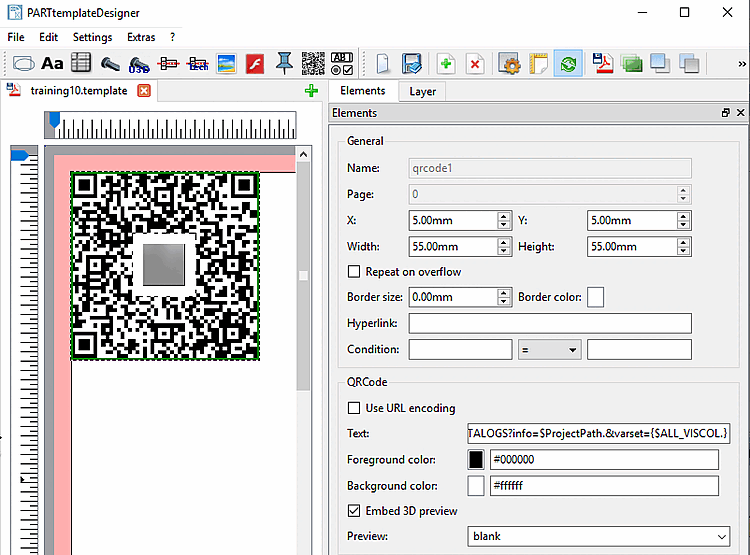In this section you will find explanations of the QR code [QRCode] setting options .
.
General: See Section 8.4.2, “General settings”.
The information used in the Text input field is embedded in the code.
The following string is inserted in the text field by default.
http://b2b.partcommunity.com/portal/portal/CAD+CATALOGS?info=$ProjectPath.
 &varset={$ALL_VISCOL.}
&varset={$ALL_VISCOL.}The link points to the b2b portal, the project path and all visible columns are read out.
You can select from the standard background templates: