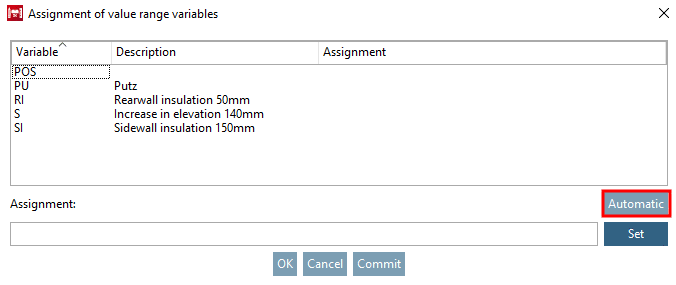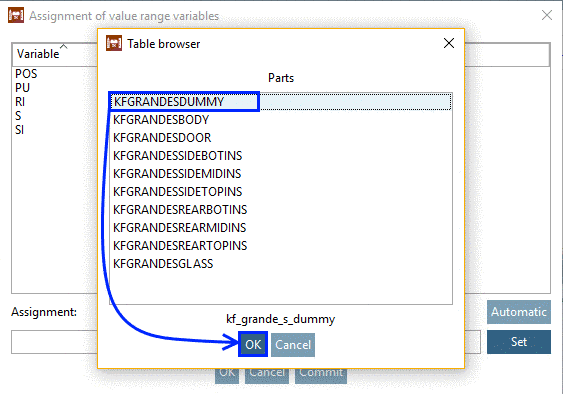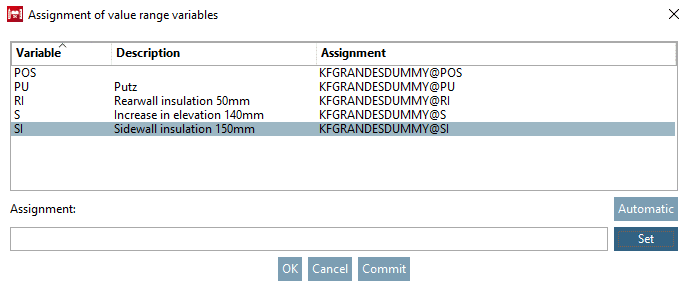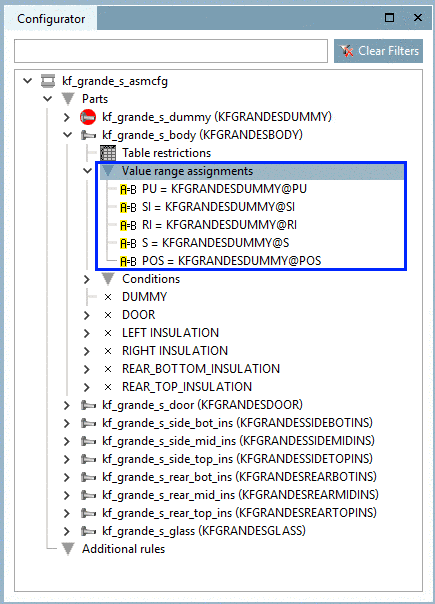With the use of the function "Automatic assignment" value range variables can automatically be mapped onto each other.
-> The dialog box Table browser is opened. It contains a listing of all assembly parts.
Select ONE part and map the value range variables onto each other by clicking .
-> The assignments are entered in the respective column.
-> The assignments are transferred into the docking window Configurator, under menu item Value range assignments.
In those parts, where adjustments have be performed, click on the Properties again, check for differences, and apply adjustments if needed.