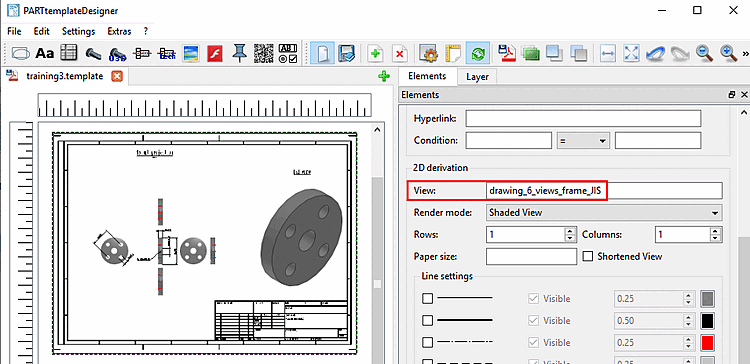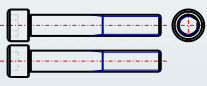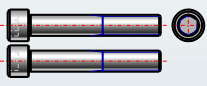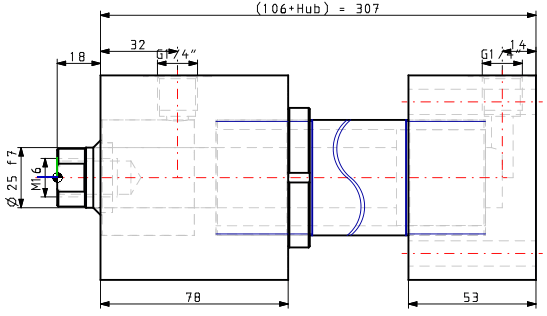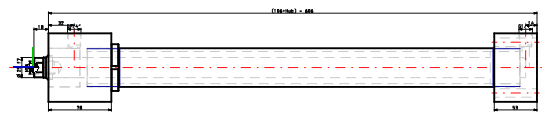In this section you will find explanations of the setting options for derivation [Derivation]
 .
.
General: See Section 8.4.2, “General settings”.
Enter the key terms for the views to be displayed in the input field:
DW templates are stored under
$CADENAS_SETUP/layouts/2dderivationsaved.You can find the template name in the section [Template] under the key "name".
[Template] name=drawing_4_views_frame_DINSee also Section 7.11, “Docking window "2D derivation " - Create your own combination views (*.dw) ”.
Example: Default 2 rows [Rows], 2 columns [Columns]:
Abbreviated view [Shortened view]:
Shortened view is a special feature for catalogs with parts that might look bad in the 2D derivation due to their proportions. This happens, for example, with very long cylinders. The 2D deriv [2D derivation] ation would then look more like a line than a cylinder.
If the part has an additional shortened view, then it is used (if activated).
See also Section 7.10.1.2.4, “ Optimize alternative 2D size / drawing view on sheet ” and Section 5.10.1, “ 2D derivation: Alternative 2D size (shortened) ”.


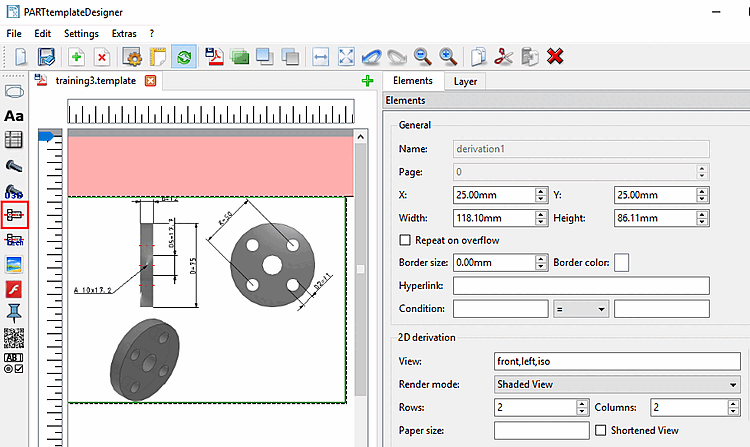
![[Note]](https://webapi.partcommunity.com/service/help/latest/pages/jp/3dfindit/doc/images/note.png)