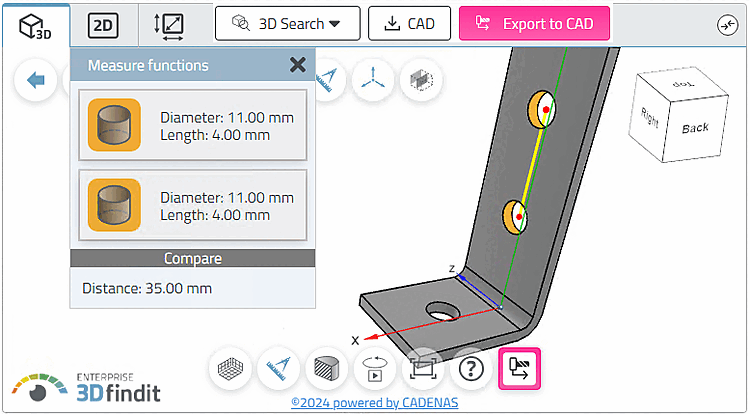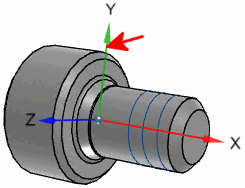Catch everything [Zoom all]
/
Catch everything [Zoom all]
/  on object
zoom [Zoom in on object]
on object
zoom [Zoom in on object]
Zoom to object [Zoom in on object] refers to the current selection.
Snap all [Zoom all] refers to everything, including dimensions. There is no difference for a selected single part without displayed dimensions.
 Cut:
Click the axis you want to move the section
.
Cut:
Click the axis you want to move the section
.
 Dimensions
Display [Show Dimensionings]:
Dimensions
Display [Show Dimensionings]:
Views that contain a dimensioning can be recognized by a corresponding icon with a dimensioning line.
 Show texts and
Classes [Show texts and classes]:
Show texts and
Classes [Show texts and classes]:
 exploded view [Exploded view] (only for
Assemblies)
exploded view [Exploded view] (only for
Assemblies)
 measuring tool [Measure functions]:
measuring tool [Measure functions]:
 Axles of origin
Display [Show Origin Axes]:
Axles of origin
Display [Show Origin Axes]:
 Projection Mode
Toggle [Switch projection mode]: Perspective
Projection Mode
Toggle [Switch projection mode]: Perspective  on /
on /  off
off


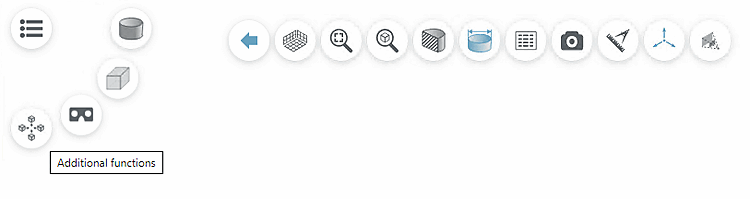
![Section [Cut] with measuring grid [Measuring grid]](https://webapi.partcommunity.com/service/help/latest/pages/jp/3dfindit/doc/resources/img/img_29b12491e0b64ff3a831326f9f15d487.png)
![Catch everything [Zoom all]: Assembly with selected individual part with dimensions](https://webapi.partcommunity.com/service/help/latest/pages/jp/3dfindit/doc/resources/img/img_e7a3b023e20840f3a9b4b198e85ea7af.png)
![Zoom to object [Zoom in on object]: Assembly with selected individual part with dimensions](https://webapi.partcommunity.com/service/help/latest/pages/jp/3dfindit/doc/resources/img/img_6c48ce2b21f744cbacd5900a3cc3d6ff.png)
![Catch everything [Zoom all]: Selected individual part with dimensions](https://webapi.partcommunity.com/service/help/latest/pages/jp/3dfindit/doc/resources/img/img_e7abe7c87fb2490ea039e7a1f17e2007.png)
![Zoom to object [Zoom in on object]: Selected individual part with dimensions](https://webapi.partcommunity.com/service/help/latest/pages/jp/3dfindit/doc/resources/img/img_c334e2f893714223a1635464629c9e8e.png)
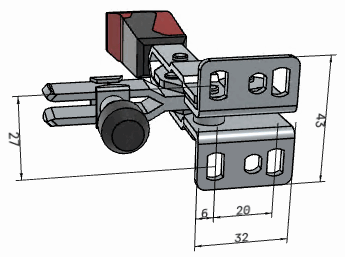
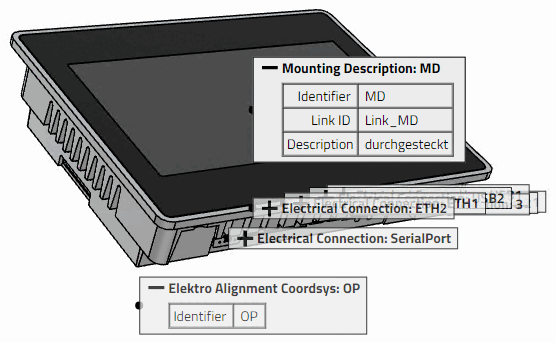
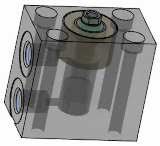
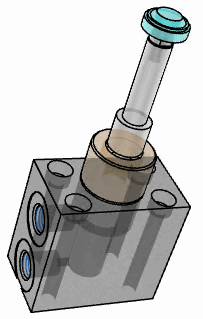
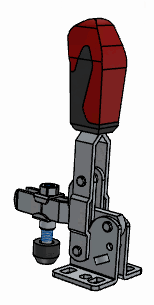
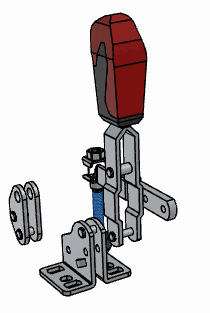

![[Tip]](https://webapi.partcommunity.com/service/help/latest/pages/jp/3dfindit/doc/images/tip.png)