You can choose whether to use the online help (default) or locally installed help. By default, all options are called up in the same way via the F1 key or via ? menu > Help.
The following setting options are available:
Use online help (default setting): The online help corresponding to the installed version is used. You can also set other versions in the list field.
Use the help installed on the AppServer:
This setting can only be selected on the AppServer itself in PARTadmin, as you only have access to the local $CADENAS_PROGHELP directory there. Please download the desired languages and books once via After that, neither AppServer nor connected clients need access to our servers.
This setting also enables manual downloading of help to the local computer. However, it does not require an AppServer.
An internal web server is started for the local help, which delivers the pages within the programs.
If the second and third options are selected, the button is activated. This opens the dialog box of the same name.
Select the desired languages and manuals and confirm with .
The Help Files
are by default under $CADENAS_SITESETUP/proghelp/<language>
discarded.
If the procedure does not work for your version, you have the option to individually determine the default storage path via the CADENAS_PROGHELP environment variable.
In the
start.envthe environment variable CADENAS_PROGHELP and determine the desired storage path (ideally in the "sitesetup" directory).[ENVIRONS] CADENAS=%DirOfThisFile% CADENAS_SETUP=C:\ProgramData\PARTsolutions\setup CADENAS_DEFAULTUSER=$CADENAS_SETUP\user\default_user CADENAS_SITESETUP=C:\ProgramData\PARTsolutions\sitesetup CADENAS_USER=%UserAppData%\PARTsolutions\user CADENAS_LICENSE=$CADENAS_SITESETUP\lic CADENAS_POOL=C:\ProgramData\PARTsolutions\pool CADENAS_DATA=C:\data CADENAS_LANGUAGE=english CADENAS_PROGHELP=C:\ProgramData\PARTsolutions\sitesetup\proghelp
Delete the local manual cache and restart the required programs.
Optional: If the tooltip display is required (PARTdataManager search methods and additional information for the topology search, do not forget to activate the "tooltips" option.


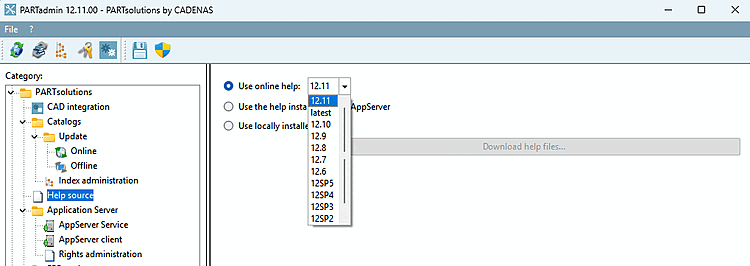
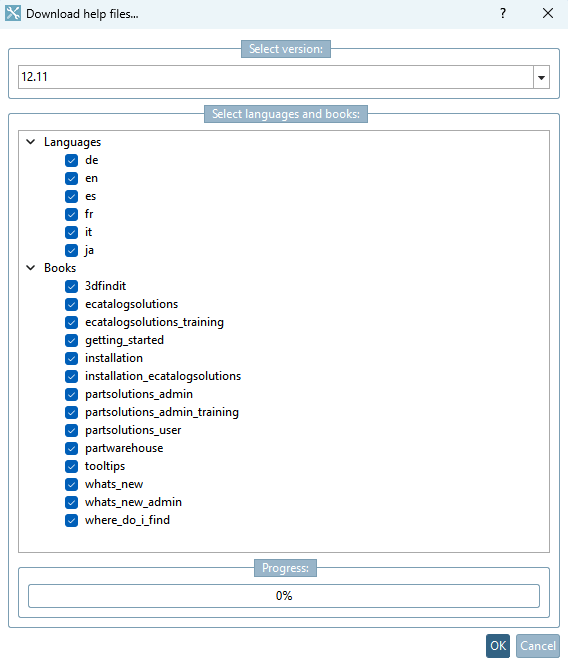
![PARTadmin > "File [File]" menu > Settings... > Help settings](https://webapi.partcommunity.com/service/help/latest/pages/jp/3dfindit/doc/resources/img/img_3630a2b3c9c34df0aad2eca5b4473a33.png)
![Tooltip for "Size [Size]"](https://webapi.partcommunity.com/service/help/latest/pages/jp/3dfindit/doc/resources/img/img_5ac8d78fb9444309a0daadc4b97a2847.png)