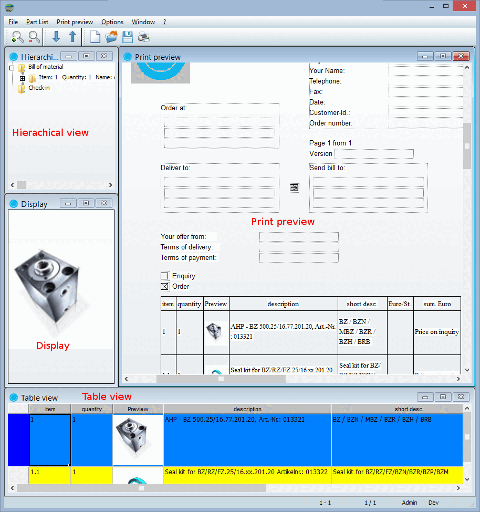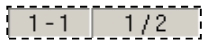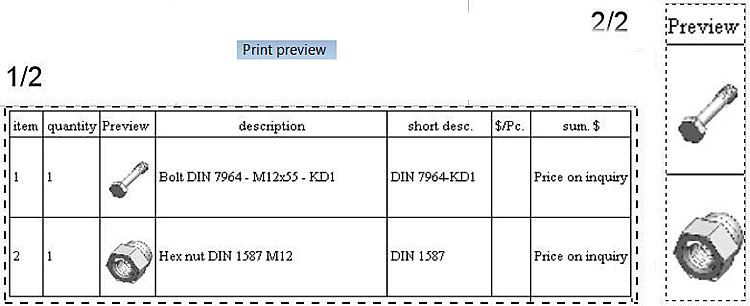The PARTbom interface is divided into four areas.
In the footer of PARTbom, you will see one or two details about the number of pages of the form. The left-hand field shows the currently open page and the total number of form pages. 1-1 means page 1 of 1.
The right-hand field indicates whether or by how many pages the page width is exceeded due to the number of columns being too high. 1/2 means that the number of columns on the current page extends over 2 pages.