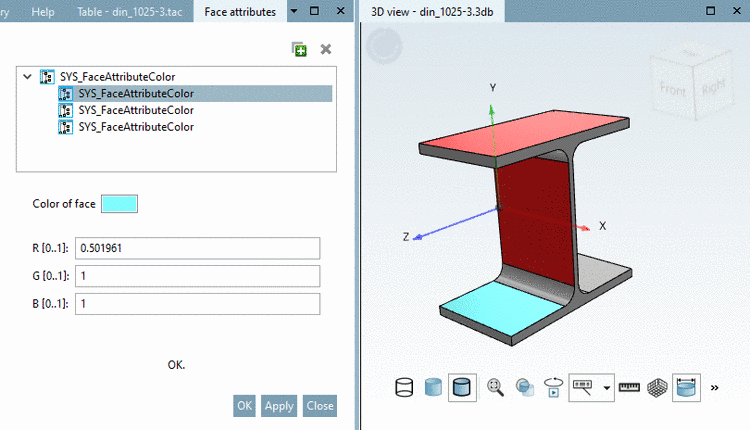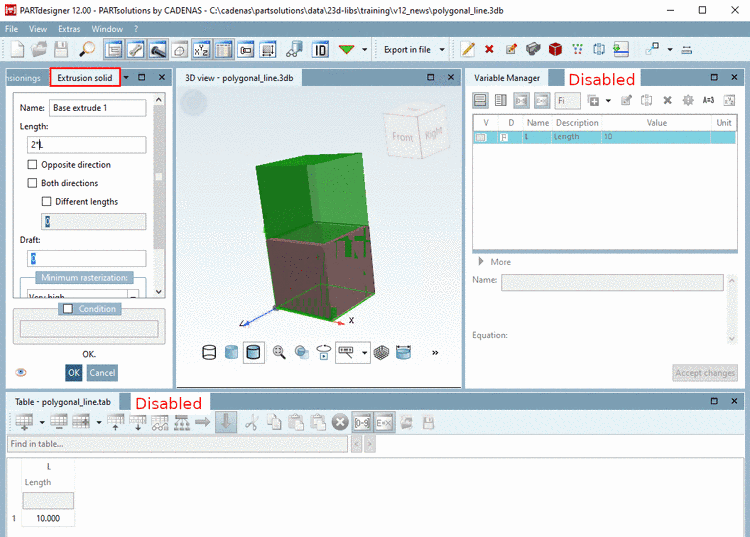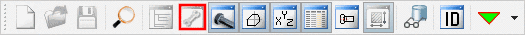PARTdesigner is a parametric development system for company standards and standard catalogs, which are made available in digital parts catalogs within PARTsolutions or on web-based pages and services.
Characteristic features in key points:
With the help of PARTdesigner you can create drawings and models for company standards and standard catalogs (2D or 3D).
Sketches, extrusions, rotations and geometrical operations lead to fully parametric geometries.
In the docking window Configurator, complex assemblies can be build up from parts.
Instead of fixed dimensioning values, variables are created which are filled by concrete values from the characteristic attribute tables. The characteristic attribute tables are created and managed according to DIN 4000-1. This method has the advantage that a new sketch must not be made for each part value (characteristic).
Due to the open format, especially company standards of larger companies can be displayed in a standardized system.
The geometries created in the PARTdesigner can directly be exported to a many different common CAD systems via PARTsolutions interfaces.
Functions are subdivided in 2 main issues:
Geometries (*.3db files) and characteristic attribute table (*.tab/tac files), in addition with dimensioning images and other information make the so-called Project Files (*.prj files).
Build up assemblies from parts
Complex Assemblies can be built up.
A set of rules controls the assembly configuration.


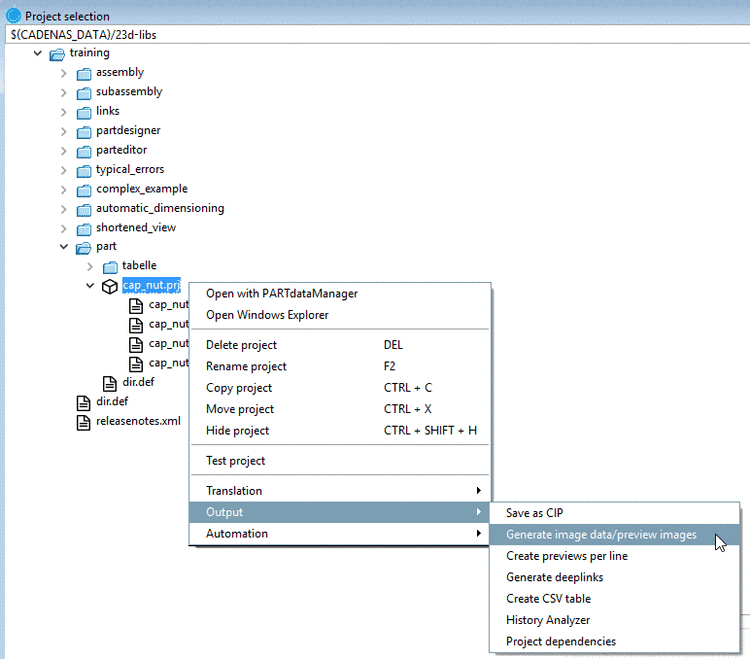
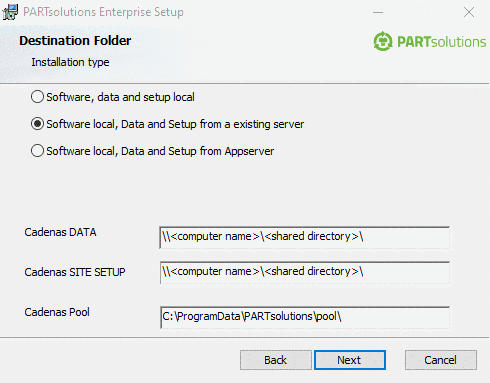
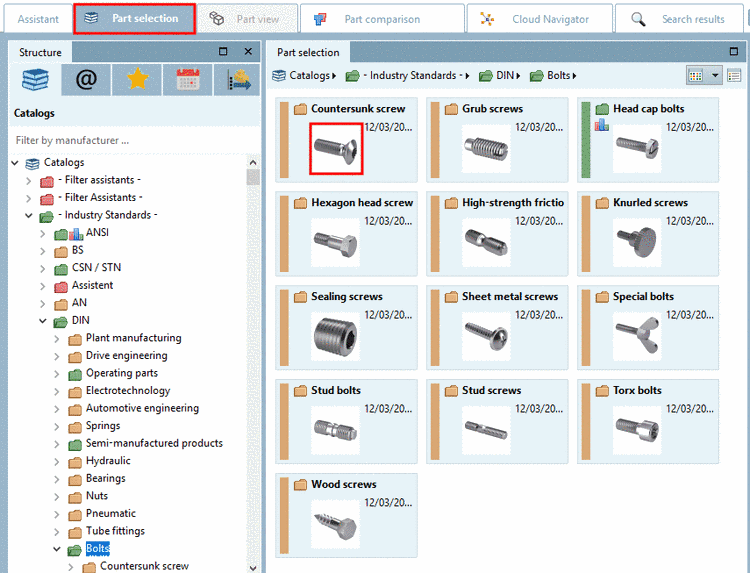
![[Note]](https://webapi.partcommunity.com/service/help/latest/pages/jp/3dfindit/doc/images/note.png)