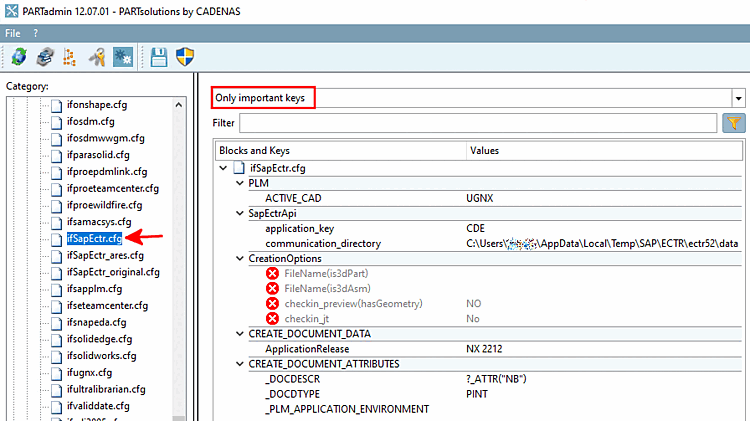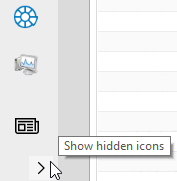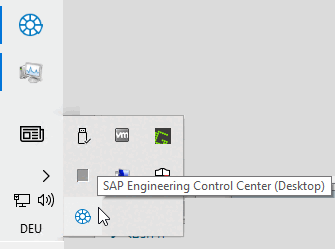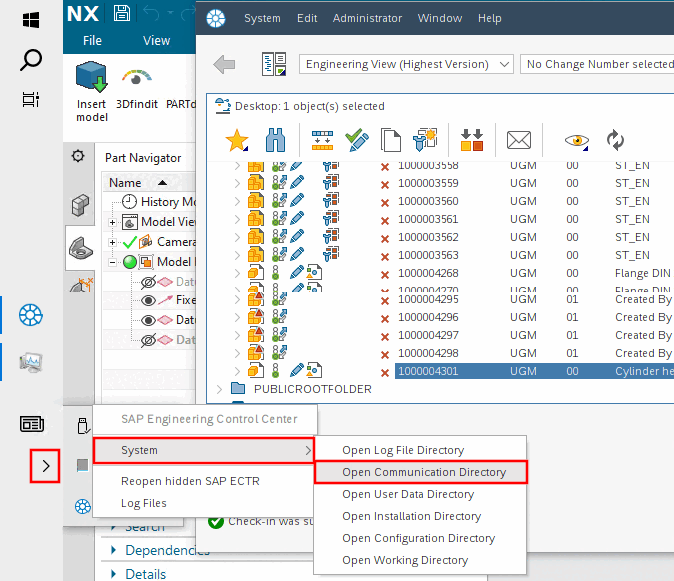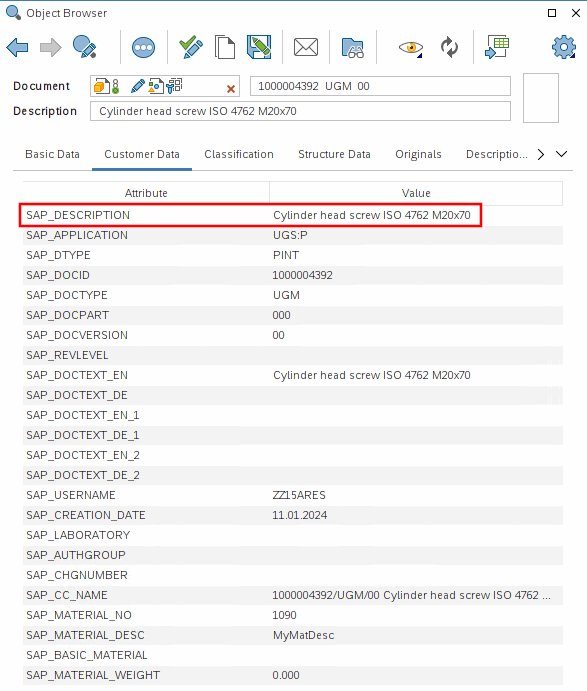To carry out the basic configuration, set Only important keys as the filter.
ACTIVE_CAD: You will find the supported values in the short description of the key. See also Section 3.2.4, “Key "ACTIVE_CAD"”.
In order to determine the correct key value, proceed as follows:
Be aware that environment variables are used here, as the path is in the %temp% directory.)
FileName(is3dPart): Deactivated by default (optionally and mostly ineffective, because the filename is given by ECTR (except SolidWorks)
FileName(is3dAsm): Deactivated by default (optionally and mostly ineffective, because the filename is given by ECTR (except SolidWorks)
checkin_preview(hasGeometry): Deactivated by default (optionally)
ApplicationRelease: Enter the used CAD system with version number as value (e.g. "NX 2212").
_DOCDESCR: Enter the desired attribute. Default is "?_ATTR("NB")".
The display in SAP ECTR is under SAP_DESCRIPTION.
_DOCDTYPE: The value is to be set customer-specifically. Attention: This is not the SAP Document Type.
The display in SAP ECTR is under SAP_DTYPE.
It is possible to create categories.
[CREATE_DOCUMENT_ATTRIBUTES] #:INACTIVE;_DOCDTYPE= _DOCDTYPE(isUGNX)=PINT