At the Topology search in the CloudNavigator you can compare the results of two similar search runs directly side by side.
Call up the Topology search and set Largest dimension greater or equals (>=) 1000 mm.
-> You will see the settings in the search methods section.
-> The view switches to the
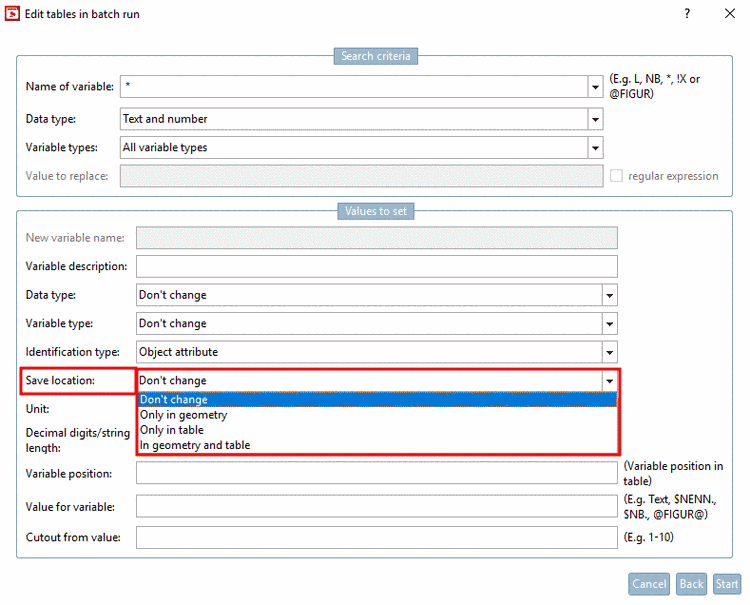 CloudNavigator
tabbed page with the search results.
CloudNavigator
tabbed page with the search results.Now call up the Topology search via context menu command again.
Here in the example shall be performed.
-> The second search with the changed value still delivers only 1 result.
You can compare the results of both search runs directly side by side.


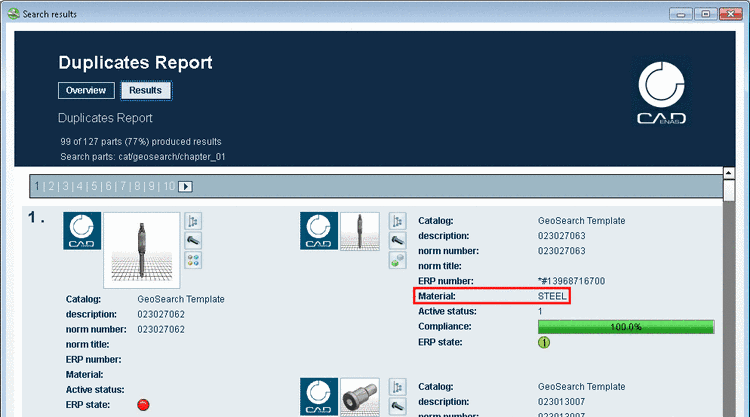

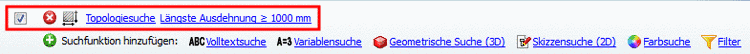
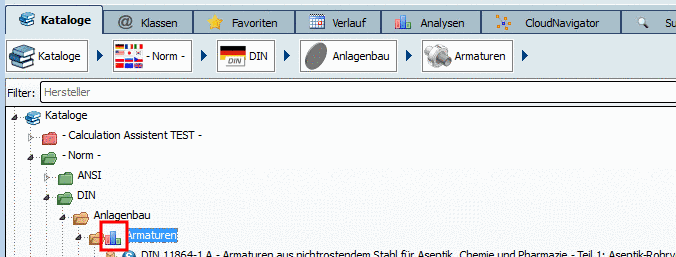
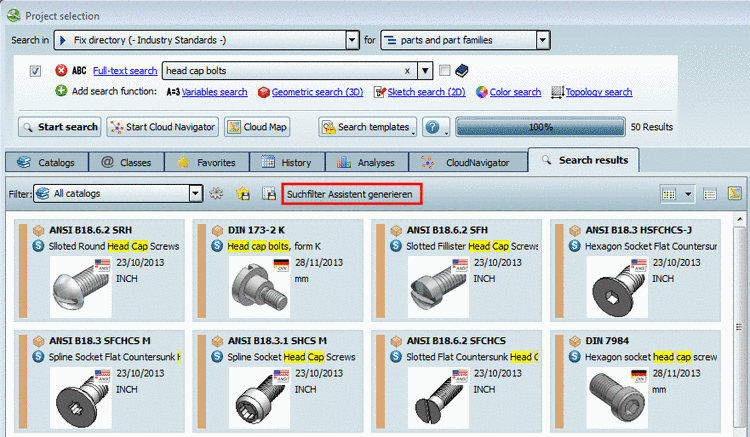
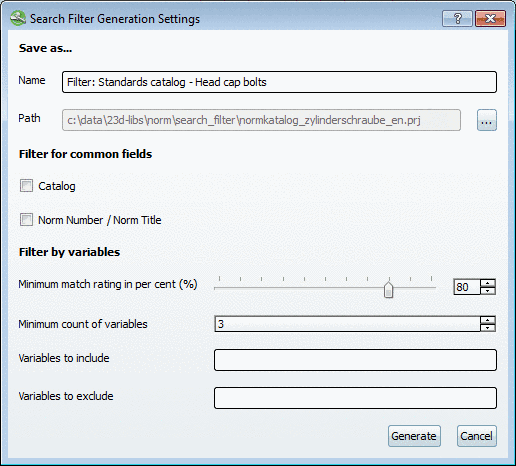
![[Note]](https://webapi.partcommunity.com/service/help/latest/pages/jp/3dfindit/doc/images/note.png)