With this function you can search for internal and external tori.
Number [Amount]: You can search for a specific number of tori (without differentiating between inner tori and outer tori or with; see next point)
Small diameter [Minor Diameter]: Displayed under topology information [Topology information] as parameter D1 (for both torus outside and torus inside [see figures above])
Large diameter [Major Diameter]: Displayed under topology information [Topology information] as parameter D2 (for both torus outside and torus inside [see figures above])
Example - D2: Large diameter [Major Diameter] | D1: Small diameter [Minor Diameter] for torus outside and torus inside


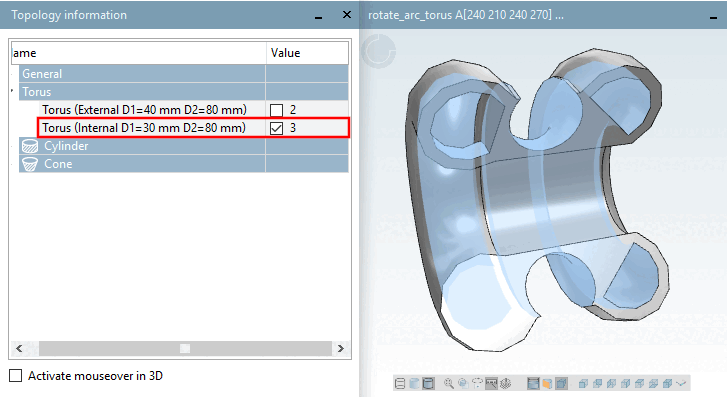
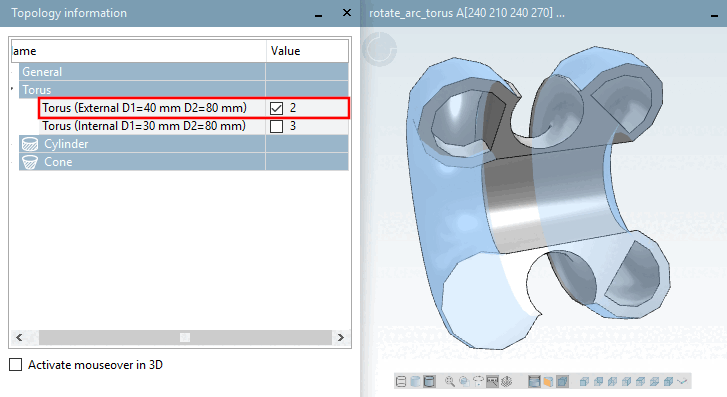
![Example - D2: Large diameter [Major Diameter] | D1: Small diameter [Minor Diameter] for torus outside and torus inside](https://webapi.partcommunity.com/service/help/latest/pages/jp/3dfindit/doc/resources/img/img_54922fdfa9514f6a92646c5fbf995d22.png)