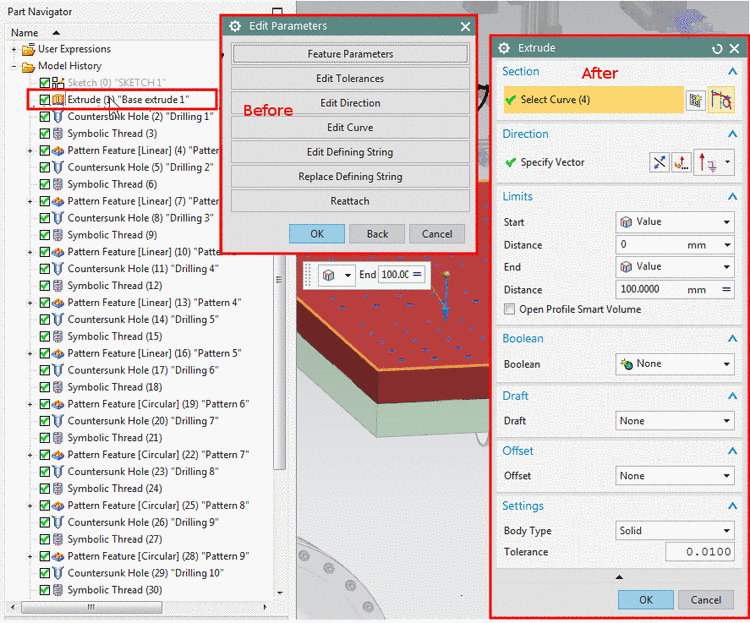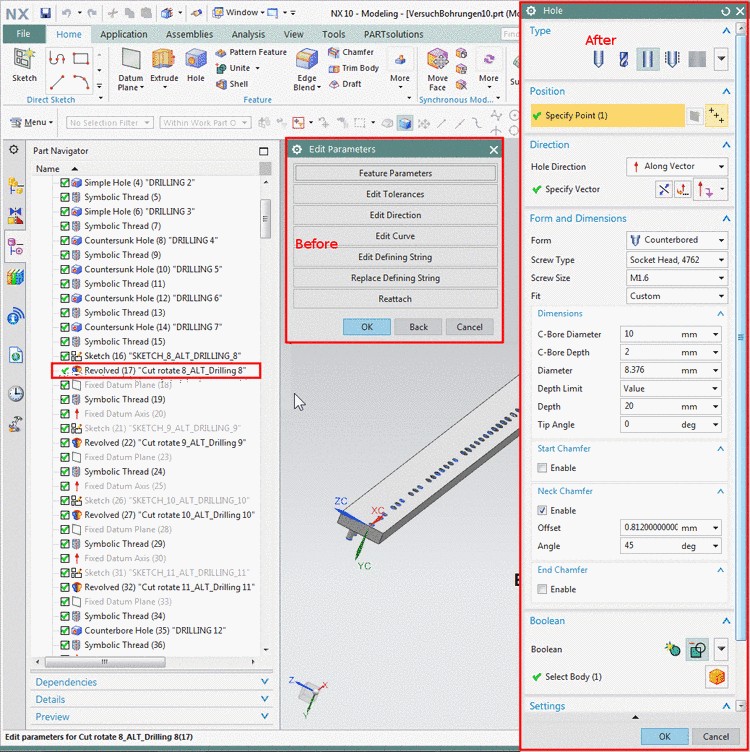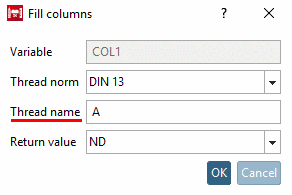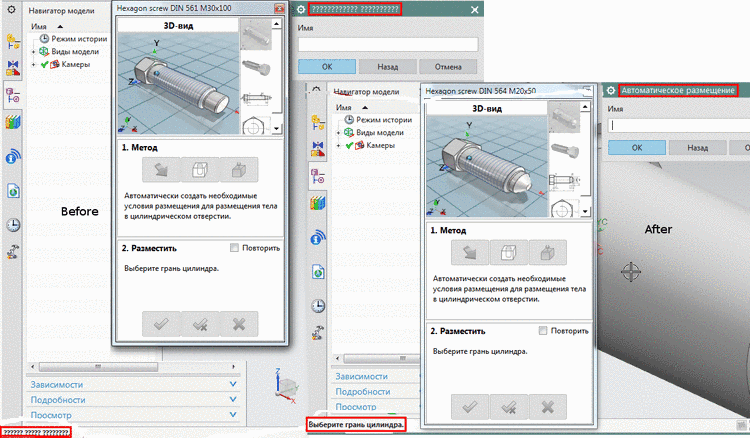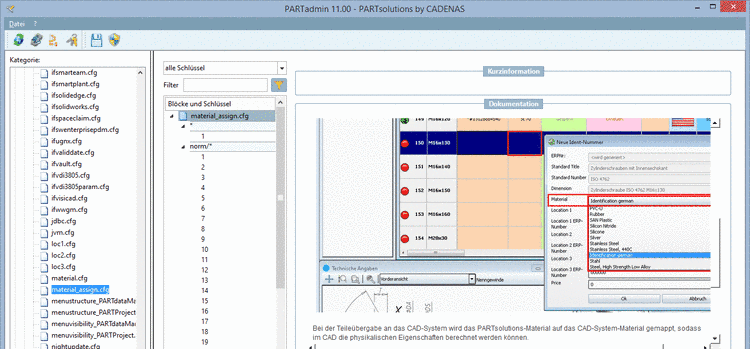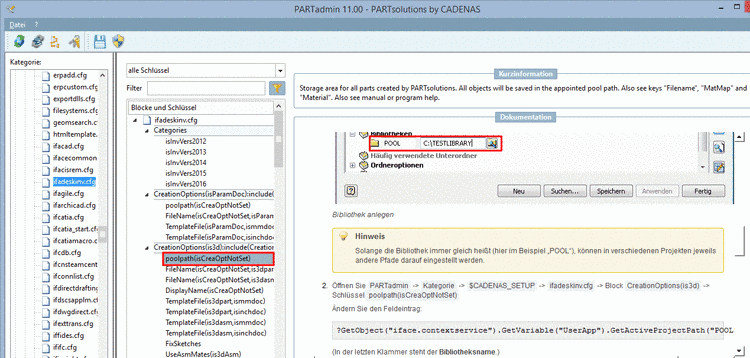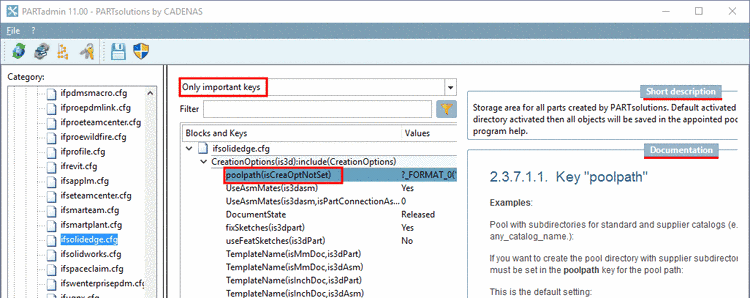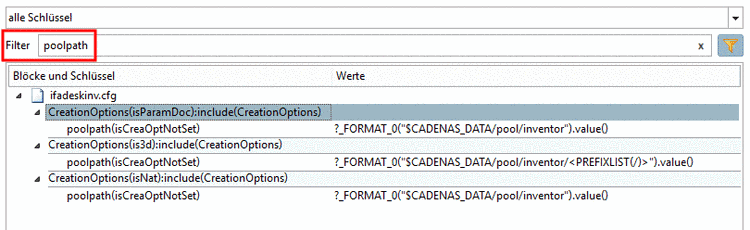The Topology search is particularly suitable where single attributes such as Size, Distances, Angle, Pattern, etc. are possibly more characteristic than the form. It can be used without textual information and without reference part. It also can be used in searching out the best part step by step. Result parts provide (new) search terms via part information or can serve as reference part for a following geometrical search.
In the opened menu of the enhanced search methods, click on Topology search.
Click on the respective button.
-> Selected search methods are displayed on the right with respective parameters.
Then click on the desired parameter(s) and confirm by clicking on the green checkmark.
You can add as many conditions as you like. And you can search just with one condition.
-> Selection is displayed in the dialog area of search methods.
-> The results are listed on their own tabbed page. When moving the mouse over a result, you can check the part in 3D.
-> Under Topology information, you will find the cylinders corresponding with the pattern.


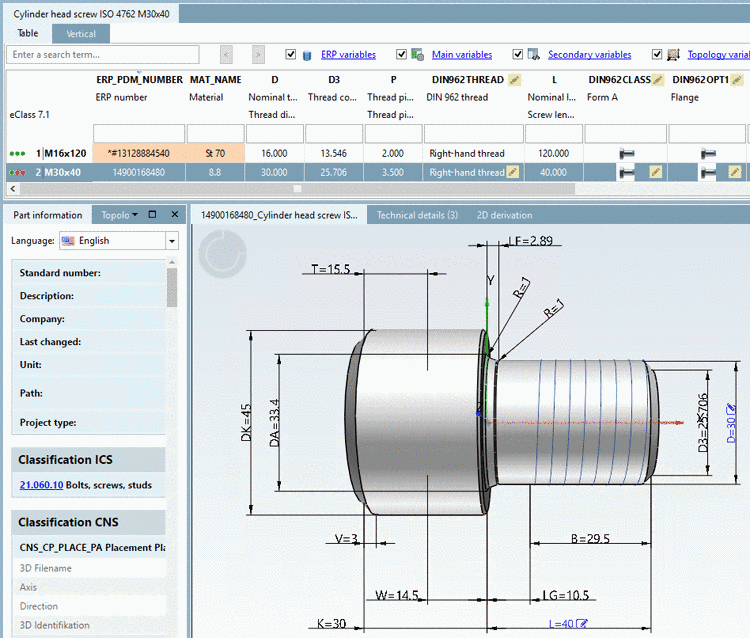
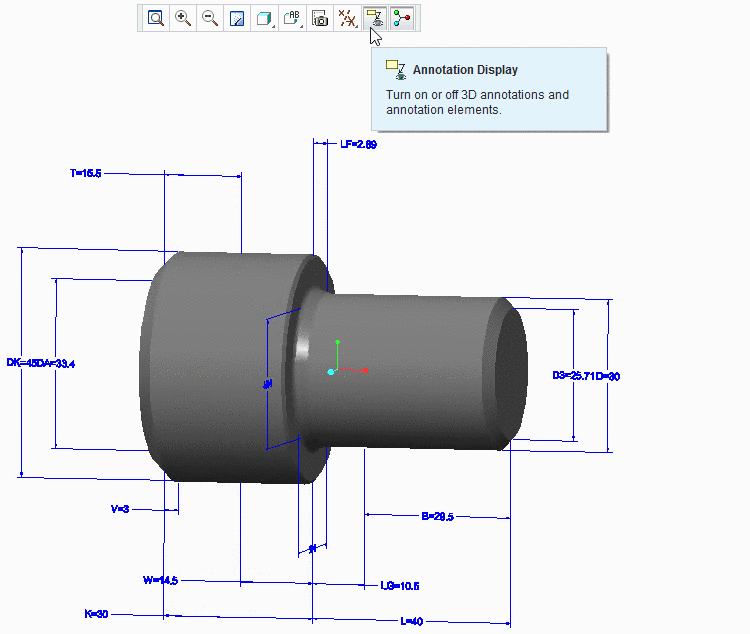
![[Note]](https://webapi.partcommunity.com/service/help/latest/pages/jp/3dfindit/doc/images/note.png)