As a rule, the conditions for the preferred series [Preferred ranges] (corresponding filtering in the table [Fortran syntax], display condition for part selection [Display condition for parts selection] (corresponding filtering in the directory tree) [SQL syntax] and export condition [Export condition] [Fortran syntax] are set identically.
PARTadmin > Category "Roles [Roles]" > Tabbed page "General [General]" - Role "DEPARTMENT2_GERMANY" Setting options
The condition is fulfilled for all three functions if an ERP number is available.
If
Use the Priority Rows On/Off [Preferred rows on/off] function
, all table rows that do not contain any
ERP number included (these are the ones with red status bitmaps
[ ]) Hidden.
]) Hidden.
In addition, projects without an ERP number are no longer displayed in the product selection
as well as no directories that do not contain at least one part with
ERP number included. These are the ones with red or orange marking
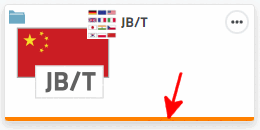 .
.
There
the export condition is set in the same way ( (ERP_PDM_NUMBER.NE.'') ), the
Parts that  in the table when the function is activated ( preferred series to [Peferred rows on] )
are exportable.
in the table when the function is activated ( preferred series to [Peferred rows on] )
are exportable.
It is also possible to set an entry under Display condition for table rows [Viewing condition for table rows].
(ERP_PDM_NUMBER.NE.'')
In this case, rows without an ERP number are generally not displayed.
Still
it is more restrictive to only use desired catalogs for a certain role.
Display. In addition, the filter can then be clicked on this basis
on preferred rows on [Peferred rows on]
 .
.
Only the catalogs specified under "Show only these catalogs [Show only these catalogs]" are displayed.
Catalogs to be suppressed [Catalogs to suppress]: Hide certain catalogs or directories for a specific role.
Show only these catalogs: Exclusively display certain catalogs or directories for a specific role. With this method, you are on the safe side after a new catalog installation that the catalog is not automatically displayed initially, but you must actively intervene to make it visible.
![[Note]](https://webapi.partcommunity.com/service/help/latest/pages/jp/3dfindit/doc/images/note.png) | Note |
|---|---|
Marketing may carry out analyses and therefore needs many more catalogs than the designer, so it has a different role than the designer. | |


![PARTadmin > Category "Roles [Roles]" > Tabbed page "General [General]" - Role "DEPARTMENT2_GERMANY" Setting options](https://webapi.partcommunity.com/service/help/latest/pages/jp/3dfindit/doc/resources/img/img_13b96383206b4ad284748d3ff2eb2945.png)
![Only the catalogs specified under "Show only these catalogs [Show only these catalogs]" are displayed.](https://webapi.partcommunity.com/service/help/latest/pages/jp/3dfindit/doc/resources/img/img_92b7bb655fab498790153383f6fabf9b.png)