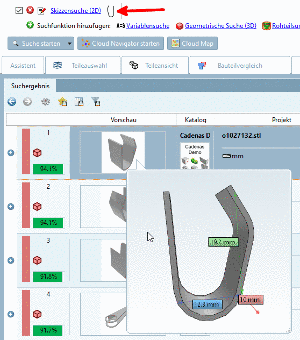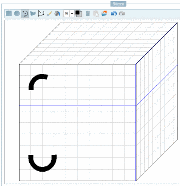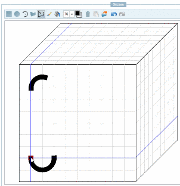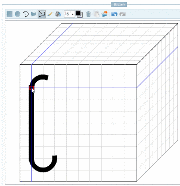In PARTadmin -> AppServer client -> tabbed page Settings, under AppServer connection, one of the following options has to be selected:
Server address: Enter name or IP address of Server (which is running as Service).
(For testing purposes "localhost" can also be used. For this, start the locale
pappserver.exevia command line with parameter "-e".)-> The tab <"Address of Server"> (in above example "localhost") shows up beside the Settings tab.
Optionally you have the opportunity to activate the option Use external browser.
Log in under User, if not automatically done. The most easiest is to use the option User System Credentials.
Select the tabbed page Tasks and click on .