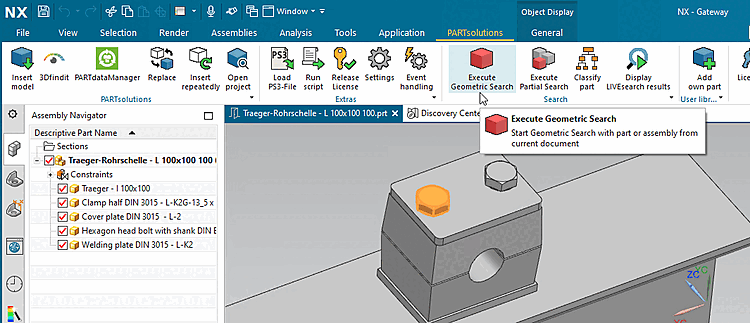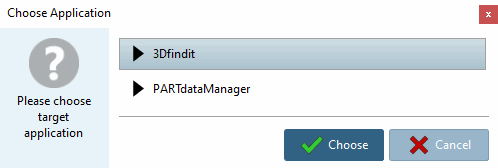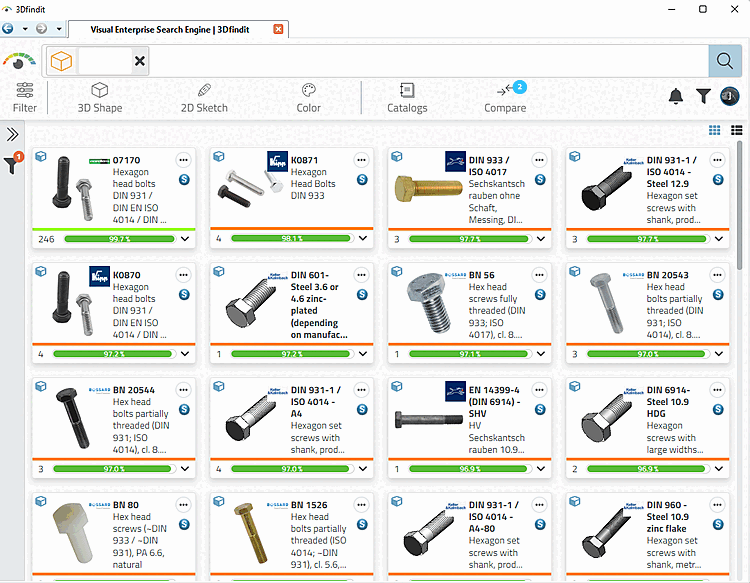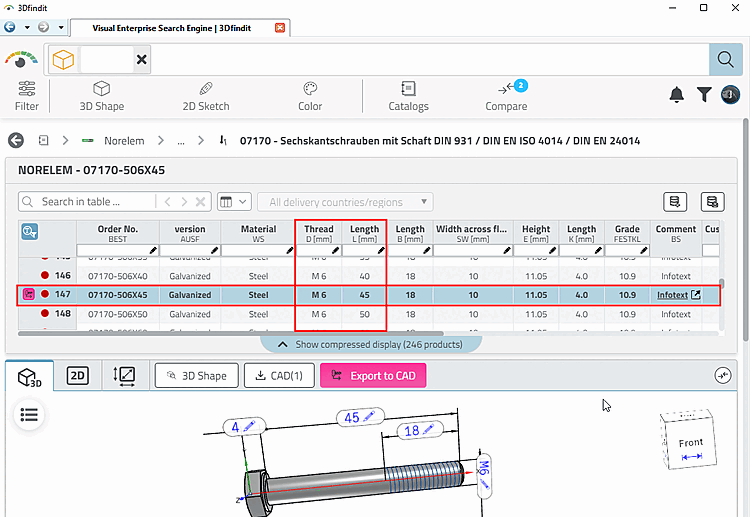In CAD, select the desired part for which you want to perform the geometric search.
Click on the button
 Geometric Search
. [Execute Geometric Search]
Geometric Search
. [Execute Geometric Search]
-> The Select application [Choose Application] dialog may open.
Select the application in which the search is to be carried out and confirm with .
Optionally, you can also make restrictions using the facet filter, see Section 5.4, “ Filter ” in ENTERPRISE 3Dfindit.
For example, open the first/best match. This part would be, for example, an almost identical replacement part (99.7%).