Install Bikecompany V2, by first loading the catalog via and then clicking on .
-> The dialog box CIP Installation is opened.
Here, in this example, the option is used. Information on option can be found under Section 4.16.2, “Standard check on problems with mapping LinkDB entries ”.
Ensure that in the protocol dialog the message Updated link database is displayed.
(If this message does not appear, there has been no connection to the link database during installation.)
Initially do not click on the link "UpdateManager" under "There were mapping problems in the LinkDB. Please correct these in the UpdateManager.". For a better understanding let's have a look on the situation in PARTlinkManager and PARTdataManager. The changes are made in the Update Manager later as described under Section 4.16.3.1.3, “Editing in Update manager ”.
So first of all open PARTlinkManager and click on the button in order to update the view.
In the filter field of the column PSOL Project enter "bike*", in order to display only lines of projects to edit.
The current version now only contains 6 datasets ("Spoke" is not available anymore). The datasets of the old version can be identified in the column PSOL Project by the version number in the project name. The current version does not have version numbers in the name.
At the old projects, before editing "Released" is still displayed in the Update Manager.
At the current projects, before editing "Locked" is still displayed in the Update Manager.
Compare the status after editing in Fig. „ Active status and Requested status after editing in Update Manager“.
At the old projects, "Expired" is displayed.
At the current projects, before editing "Updated" is still displayed in the Update Manager.
The project "Spoke" does not exist anymore (compare Fig. „PARTdataManager catalog "Bikecompany" V1“).
The project "Grips" has been added. (Status bar on red, because no ERP_PDM_NUMBERs assigned yet).
In PARTdataManager you can either load the old or the current version (the just installed).
At the project "Piston" open the context menu command Versions.
After an update you can open previously installed versions via context menu command "Versions" - if at the installation the option "Keep all" or "Number of versions" had been chosen.





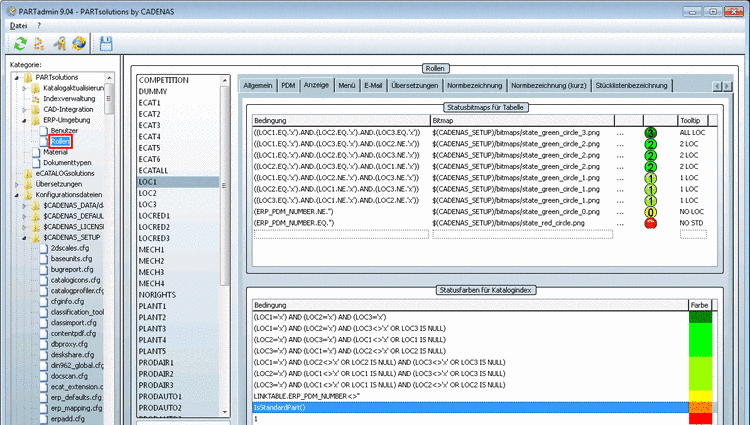
![[Note]](https://webapi.partcommunity.com/service/help/latest/pages/jp/3dfindit/doc/images/note.png)




