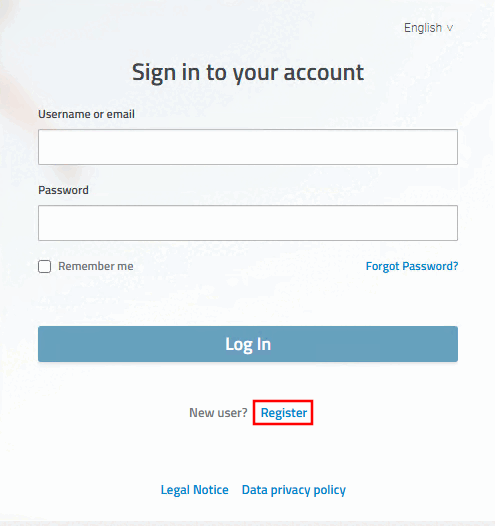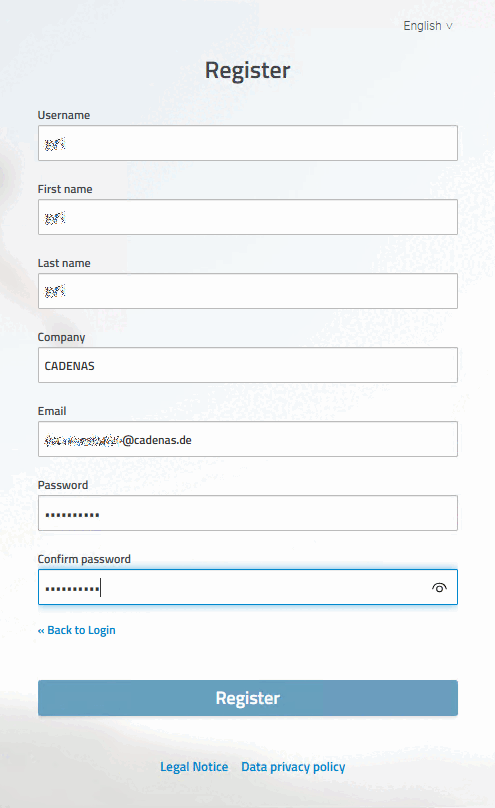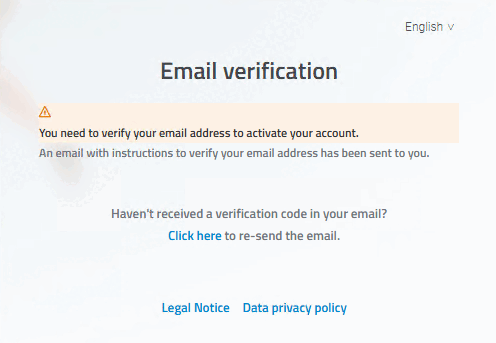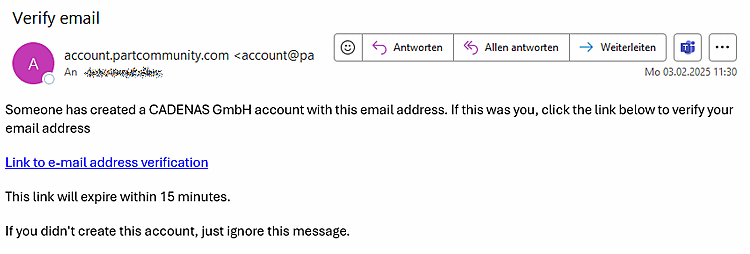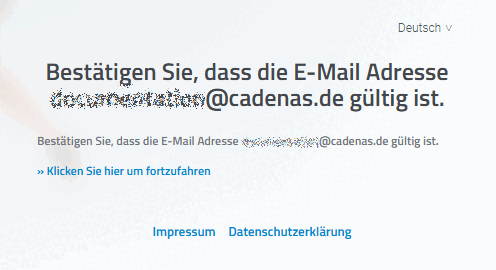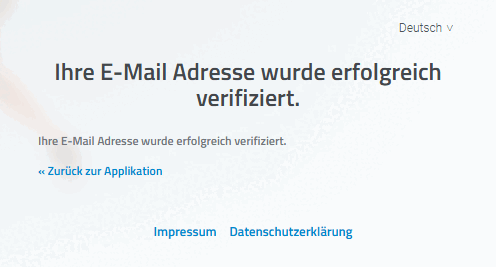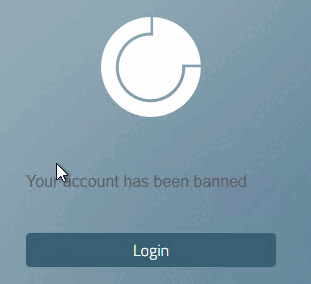Registration is required to log in to PARTupdate and download the software. You will find step-by-step instructions below.
Go to https://partupdate.cadenas.de/in any Internet browser.
Click on Register. If you already have an active account, continue below.
→ The registration form is displayed.
Fill out the form and then click on .
→ The message Email verification appears.
Check the inbox of the specified e-mail mailbox.
Confirm that the e-mail is valid.
→ If applicable, you will now receive confirmation of successful verification.
If you now immediately try to
https://partupdate.cadenas.de/then your account will initially be labeled "not allowed" displayed. At the same time, you will receive a corresponding e-mail.CADENAS Support will activate the account within the next 24 hours (on working days).
As soon as your account has been activated, log in again at https://partupdate.cadenas.de/.