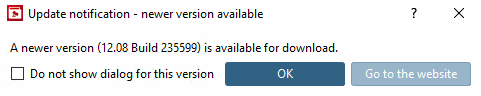PARTsolutions Professional and eCATALOGsolutions customers are informed about new releases:
The automatic check can be switched off under Extras menu [Extras] > Settings... > Update notification can be switched off. To do this, deactivate the Enable automatic update notification [Activate automatic update notification] option.
The
The setting is saved under $CADENAS_USER, in which
Configuration file updatecheck.cfg, block updatechecker, key checkonstart.
In the Help menu [Help] > menu item Check for update... menu item, you can perform a manual check at any time.
-> A corresponding message then appears.


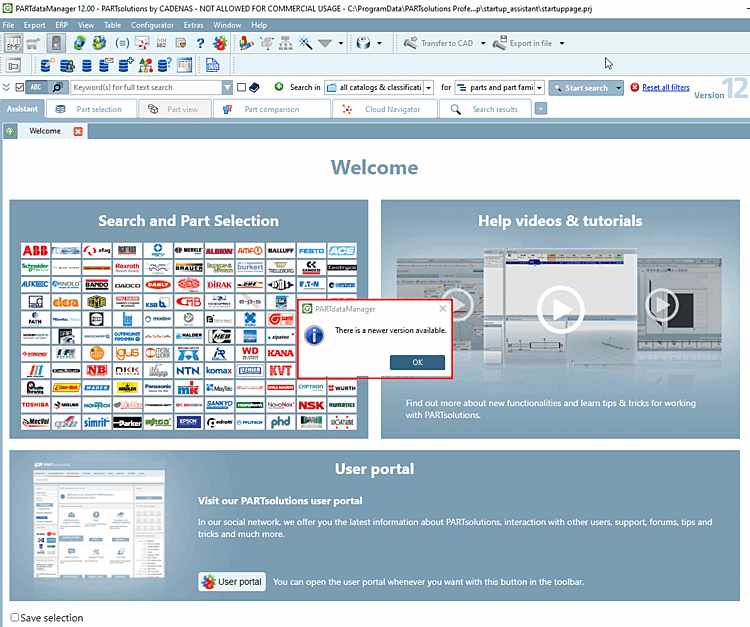
!["Activate automatic update notification [Activate automatic update notification]" option](https://webapi.partcommunity.com/service/help/latest/pages/jp/3dfindit/doc/resources/img/img_18782c3022db418c88ec75f129b193ba.png)
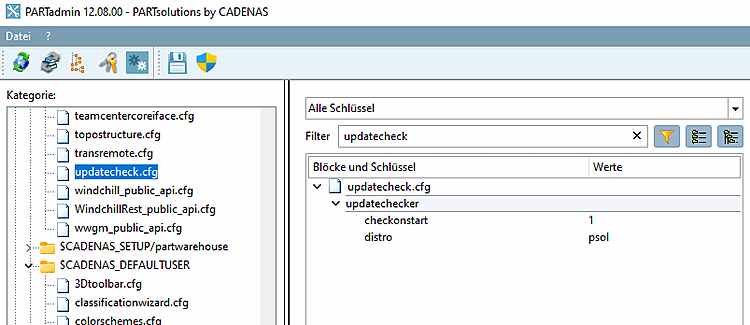
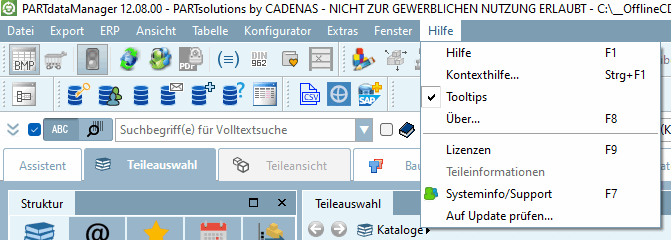
![Example 1: "There is no newer version available. [There is no new version available.]"](https://webapi.partcommunity.com/service/help/latest/pages/jp/3dfindit/doc/resources/img/img_919b8d256f3f4882b3f996fe069bc625.png)