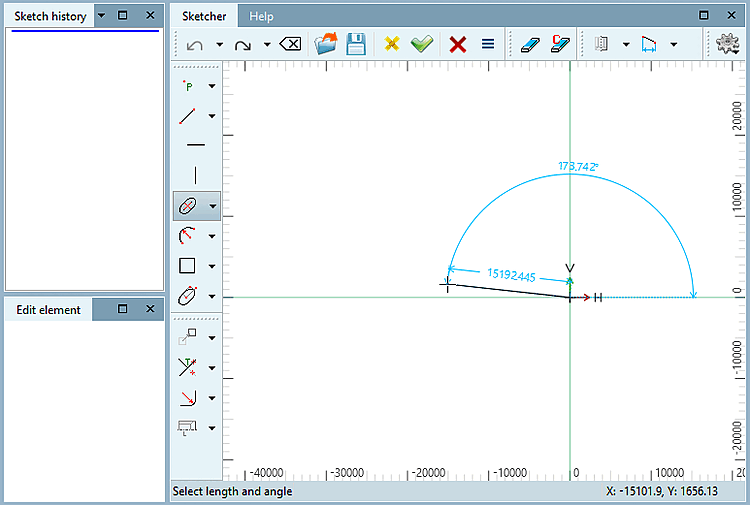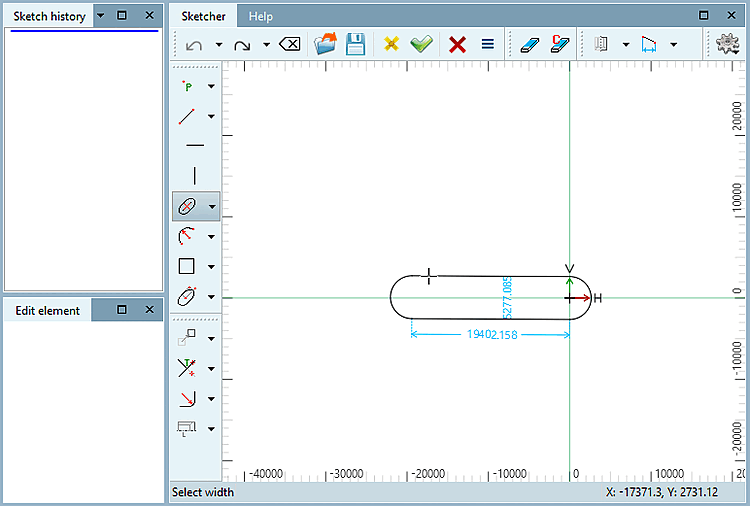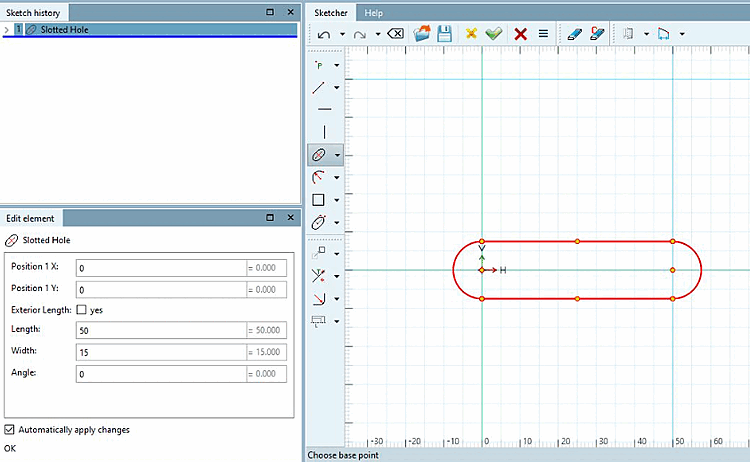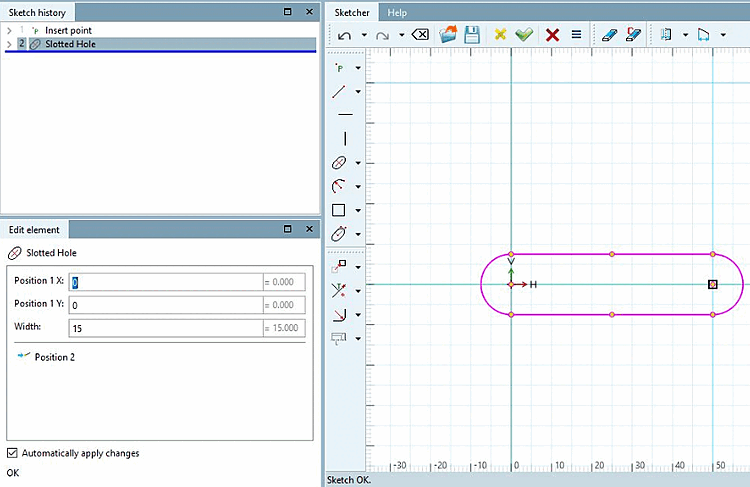![[Note]](https://webapi.partcommunity.com/service/help/latest/pages/jp/3dfindit/doc/images/note.png) | Note |
|---|---|
This feature is only officially available for future versions and is only an internal test version with V12.8 and is therefore hidden in the standard version.
| |
Depending on whether a reference point or free click was used, the two windows Sketch history and Edit element show different input fields.
![[Note]](https://webapi.partcommunity.com/service/help/latest/pages/jp/3dfindit/doc/images/note.png) | Note |
|---|---|
The reference point can be any point within the sketch, for example the end point of a line or the center of a circle | |
This means that there are a total of four different ways to define a slot:
The slot is created by three free clicks on the drawing area. The values can then be adjusted via the Edit element window.
PW - point (for length and angle) and width
The first click is freely selected on the drawing area. The second point is a reference point, which is selected by clicking on it. The width can then be selected via the third, free click.
LAP - length, angle and point (for width)
The slot is defined by two freely selected points, which specify the length and angle. The third click for the width is a reference point.
PP - point ( for length and angle ) and point ( for width )
After the first click, the other two reference points of the sketch are displayed.