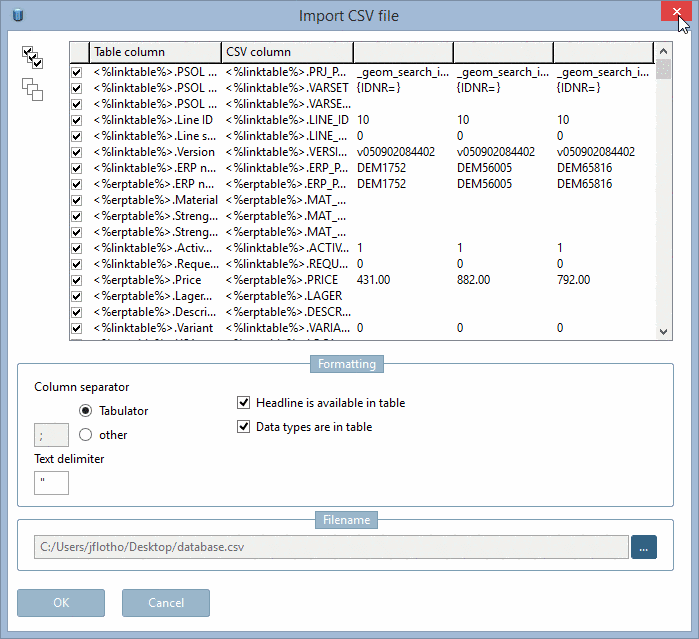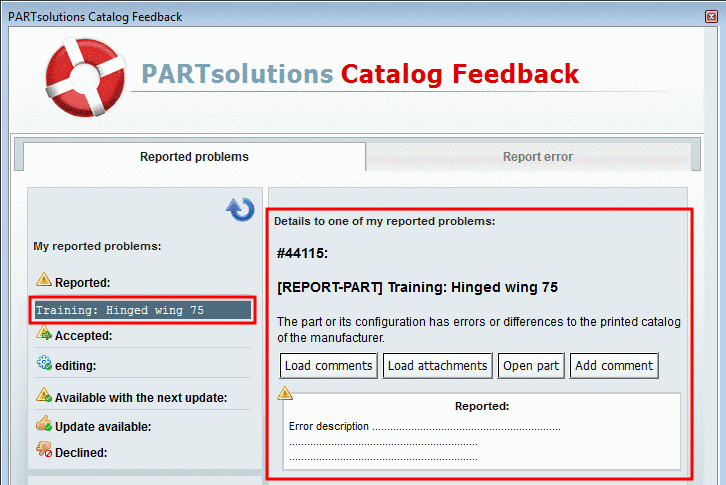...opens the Import CSV file window.
"Headline is available in table" has to be checked again (see export, too), because using this function the column assignment is detected at once. Precondition normally is, that the CSV file contains a headline.
Without difficulties the LinkDB can contain more columns than the file to import. In the contrary case the following has to be considered: At first the missing columns have to be added, to enable read-in and assignment. The column separator has to be specified.
Importing with PARTlinkManager is one possibility to fill the LinkDB with data. Prerequisite is, that the data are in an adequate structure; otherwise PARTdataCenter is the needed tool (see Urfüllung/Datenübernahme aus Fremdsystem).