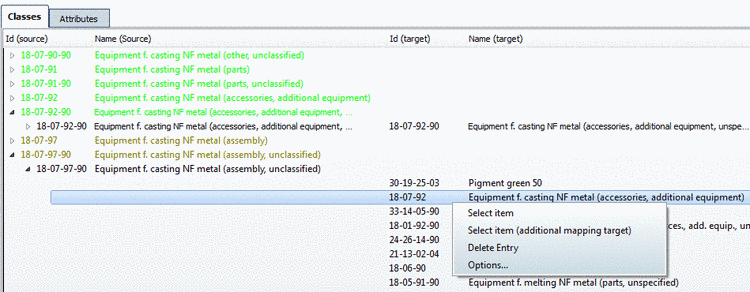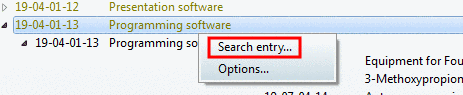If reports
already exist, the respective icon  is displayed (both in the index tree and in the
table).
is displayed (both in the index tree and in the
table).
When moving the mouse over an icon, a tooltip is opened, where a list of all created reports is shown.
When clicking on the icon, the dialog box Report management is opened (if there are several reports) or the single available report.
When clicking on a link, the respective report is opened.
Furthermore existing reports are displayed in the context menu.