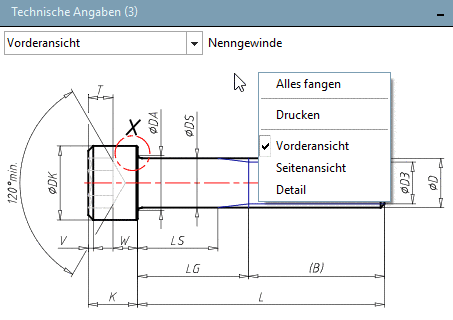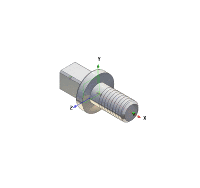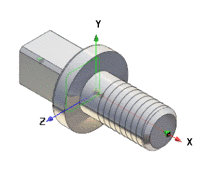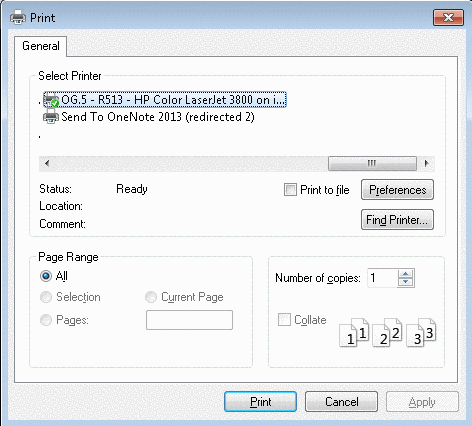With the Zoom all button you bring the display of the part onto a balanced measurement. The part is large enough, but still does not protrude over the 3D view window during rotation. If the option Explicit zoom has been set (see Section 3.3.8.4.1, “ Handling ”) the display within the window is maximally enlarged.
You have the opportunity to print the 3D view of the part/assembly.
When clicking on the command the respective settings dialog box of your operation system opens.