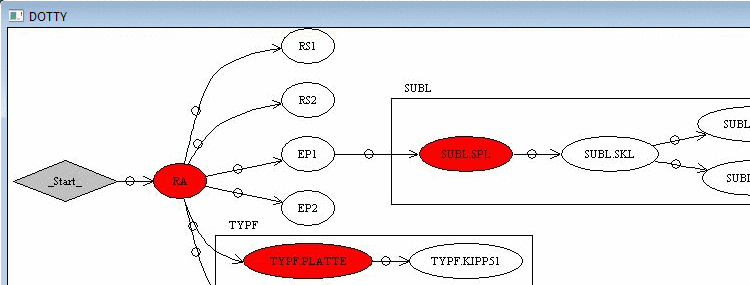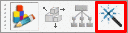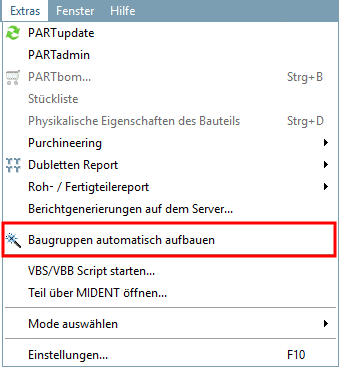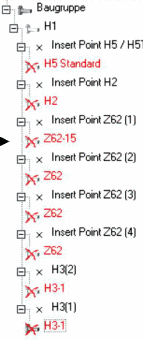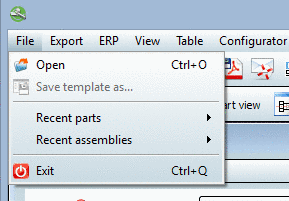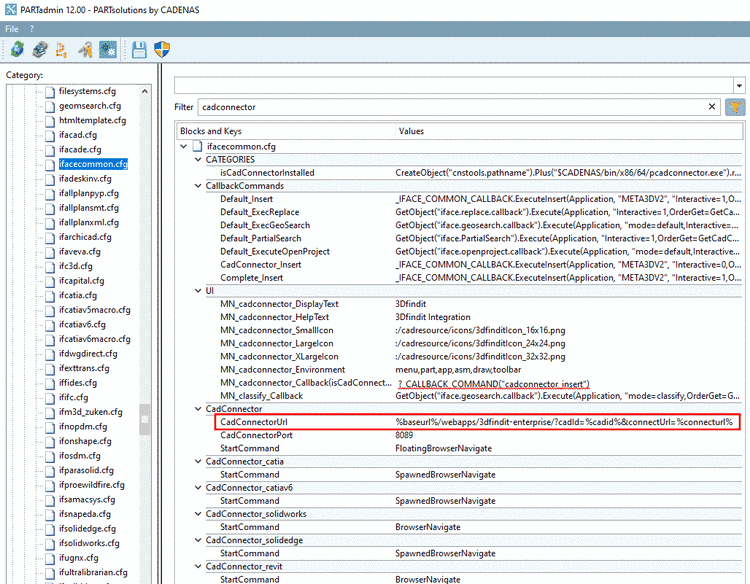When using SSL a certificate signed by the certificate authority is required.
Enter port numbers to be used and enable the checkboxes.
Later when executing the Client installation, this port number has to be stated in the AppServer URL.
Release
pappserver.exein FirewallMake sure that desired accesses to the AppServer are not blocked by a Firewall.
Make sure that the AppServer client settings are correct on the server:
If under AppServer client the option Use local AppServer is set, the CadConnector will access the wrong URL which could possibly result in a connection error.


![[Note]](https://webapi.partcommunity.com/service/help/latest/pages/jp/3dfindit/doc/images/note.png)