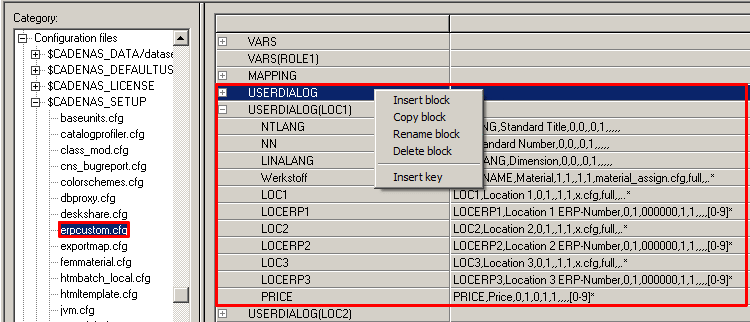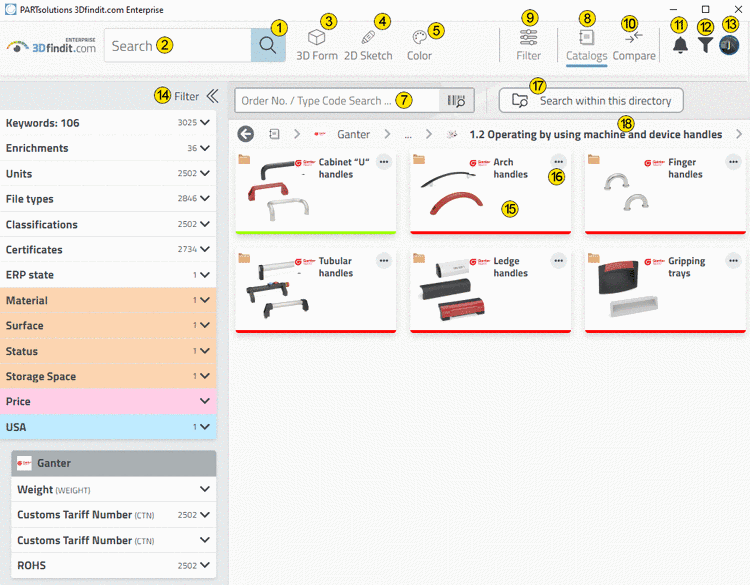For older versions, may be use at a single workstation is not provided for Article assignment. If this is the case the following preconditions have to be fulfilled.
Installation of PARTsolutions and the respective catalog (e.g. Standard catalog)
On the installation medium, under
tools\databases\Partwarehouseyou can find the filecreate_tables.sql.Under
$CADENAS_SETUP\partwarehouse, in the configuration filepwserver.cfg, enter the connection string.ConnectionString=DRIVER={SQL Server Native Client 11.0};UID=pwserver;LANGUAGE=us_english; DATABASE=PWServer;WSID=PROG-DEV091;APP={Microsoft® Windows® Operating System};
DATABASE=PWServer;WSID=PROG-DEV091;APP={Microsoft® Windows® Operating System};
 SERVER=TINPWTEST02;Uid=pwserver;Pwd=start1234;
SERVER=TINPWTEST02;Uid=pwserver;Pwd=start1234;Under
%cadenas_setup%-> “pappserver.cfg” make the following adjustments:Search for the key “Services” and add the value “PartWareHouseService” as last value separated by comma.
Services=all,AnalysisService,PartWareHouseService
Under
%appdata%\cadenas\partsolutionsedit the configuration filepartdatacenter.cfg:When working at a local workstation, in PARTadmin -> category AppServer client, select the option Use local AppServer.
Under Workspace, click on the context menu command Set remote connection. (If the command is not displayed, possibly restart the computer.)
-> The dialog box PARTdatacenter Classify server is opened.