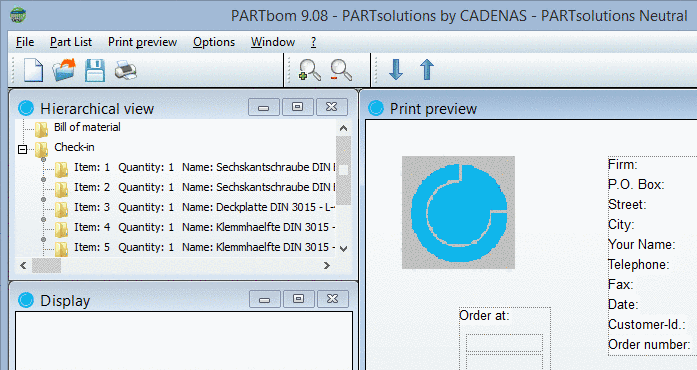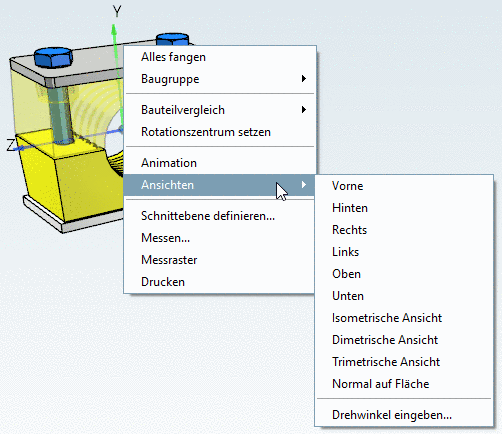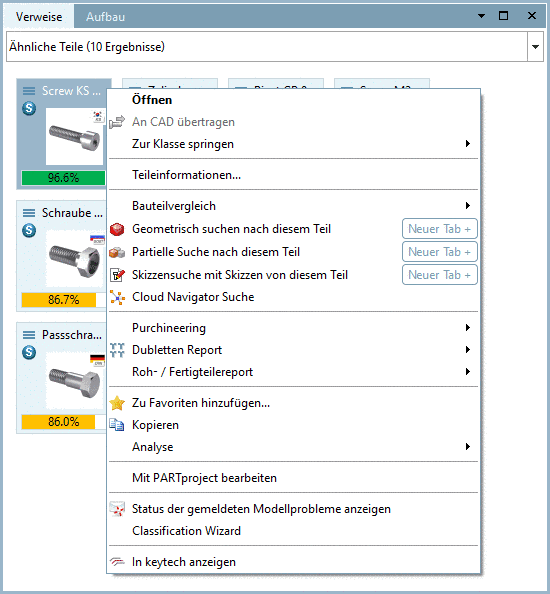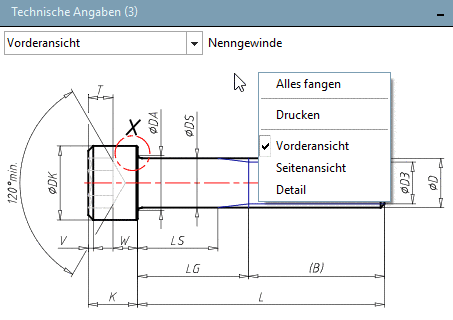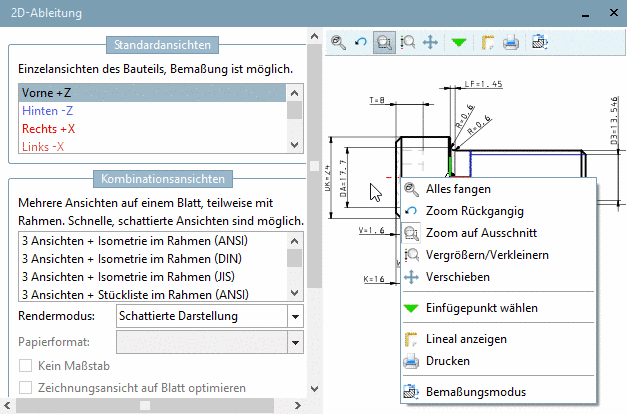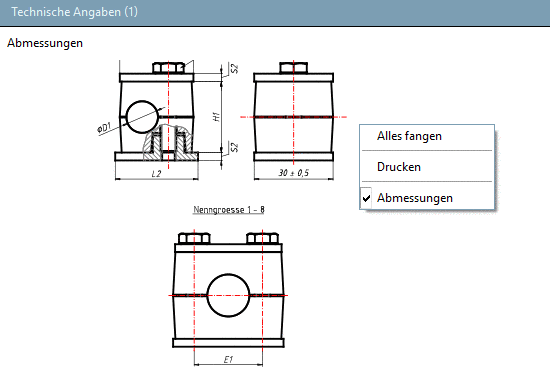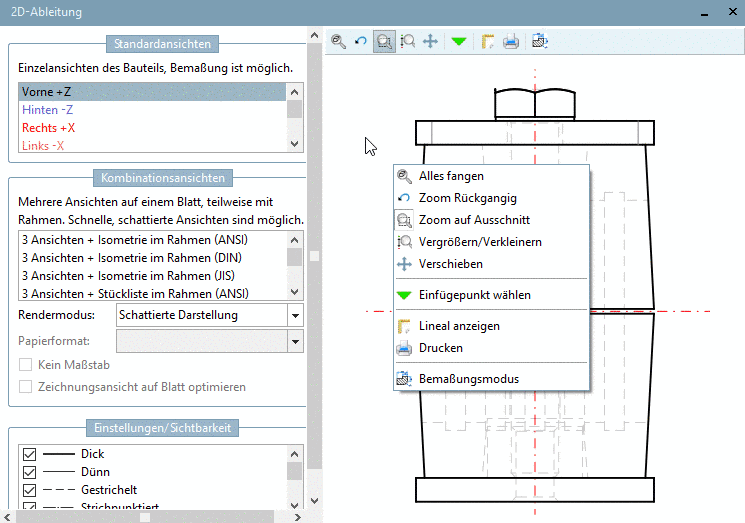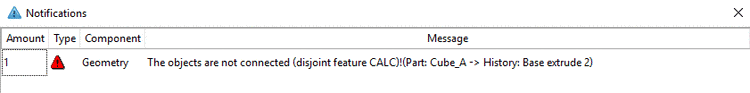With following commands you can show or hide the single docking windows:
Show errors: Errors are displayed in the docking window Messages. If it was not opened yet it will be automatically opened once any errors occur. With this command you can show and hide it manually.
Restore default view: Helpful, if you have performed many changes at positions of docking windows and you want to restore the standard view.