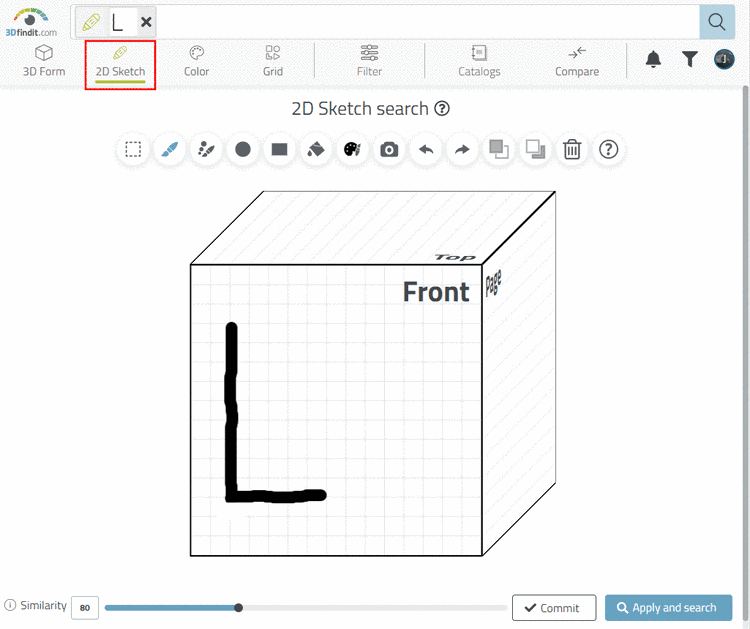The following listing contains context menu commands needed for article assignment.
Change category to ... - > Valid / Invalid
In the context menu of each product line you can find the context menu command Change category to ... -> Valid or Invalid. By default, the link is Invalid.
If you mark an assignment suggestion explicitly as valid, the respective line is marked with a green bar.
The markup can be used as filter when exporting into the LinkDB. There you have the option only to export lines which are marked as Valid. See Section 1.1.9, “LinkDB export (Directly or via CSV file)”.
Modify link: Characteristic attribute table with variables is displayed. Used to adjust variables of variants. On this see under Section 1.1.5.3, “Optional settings in the node "Line Finder NENN"”.
Create comment ...: Select predefined comment which is displayed in the comment field then.
Remove category in all catalogs: All assignments of all catalogs are removed
Whenever a process is executed new links are created and the old ones are not deleted. With the help of this command you can make sure that you will always start on a "clean" state.
Remove category from catalog: Remove all assignments from the current catalog
Whenever a process is executed new links are created and the old ones are not deleted. With the help of this command you can make sure that you will always start on a "clean" state.