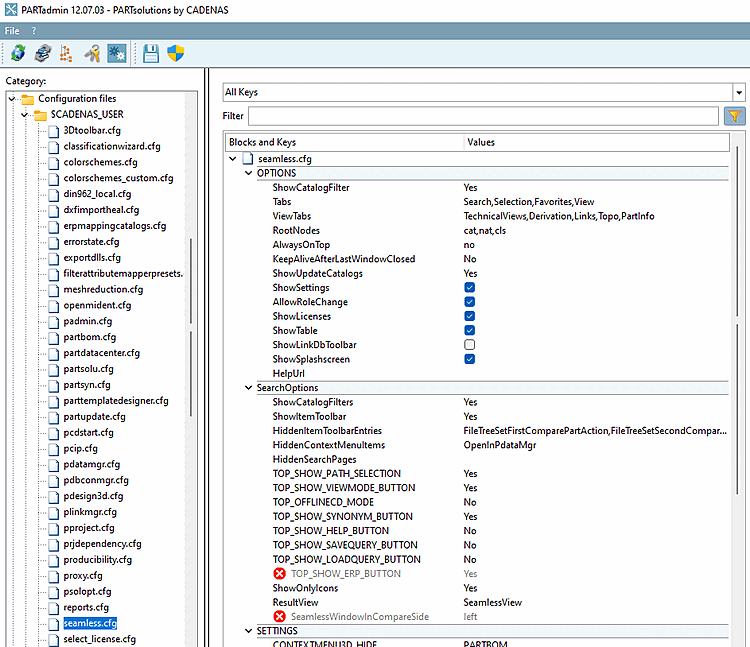The settings for part selection [Part selection] are taken from the PARTdataManager - Settings, e.g. selection with single click [Selection with single click], show quality seal [Show quality seal] or show technical view in tooltip [Show technical previews in tooltips].
Further settings can be optionally set administratively via $CADENAS_USER/seamless.cfg can be set administratively. See Section 1.7.4.9, “seamless.cfg
” in ENTERPRISE 3Dfindit (Professional) - Administration


![PARTdataManager -> Extras -> Settings [Settings...]..](https://webapi.partcommunity.com/service/help/latest/pages/jp/3dfindit/doc/resources/img/img_4720a699728b4d38824288ac5e04f29d.png)