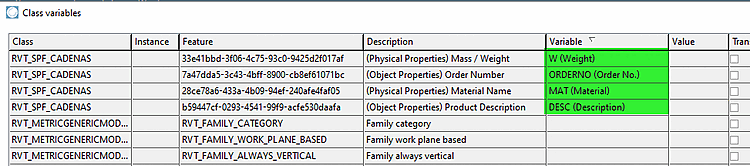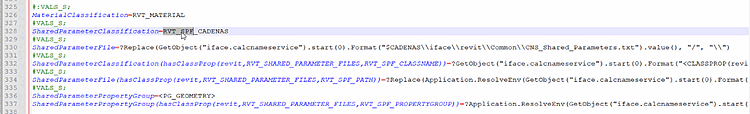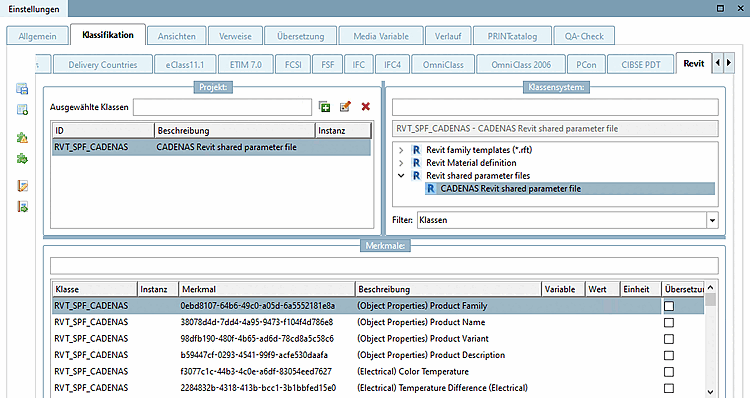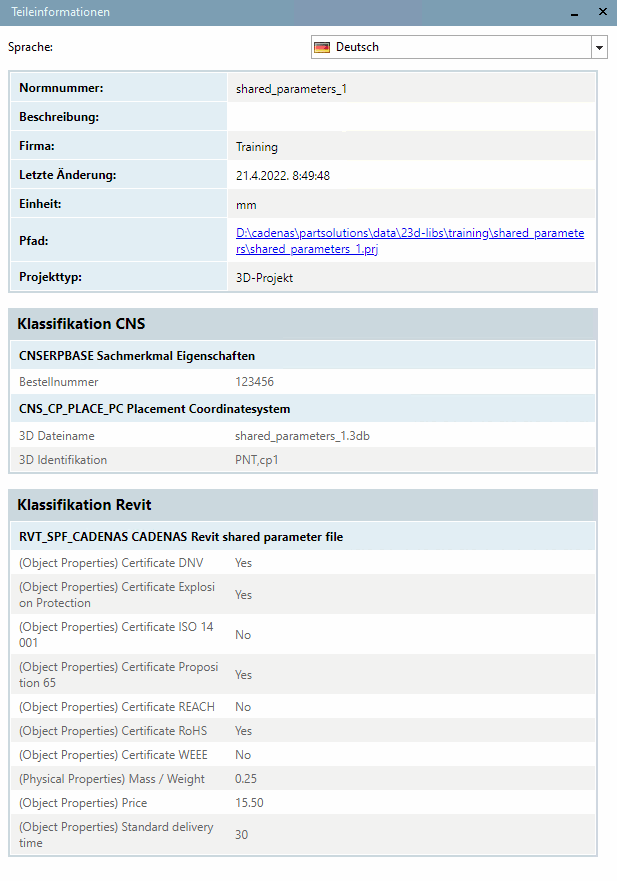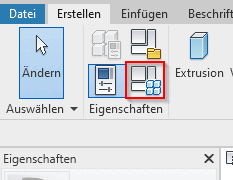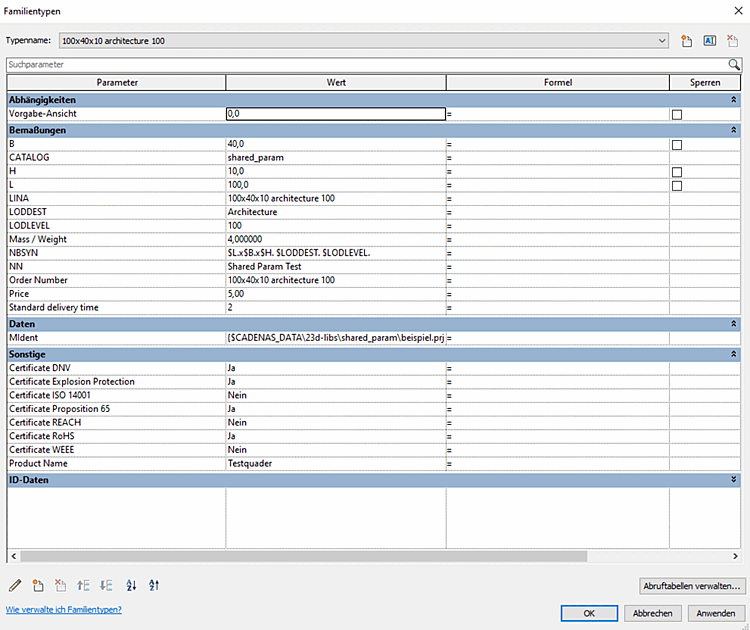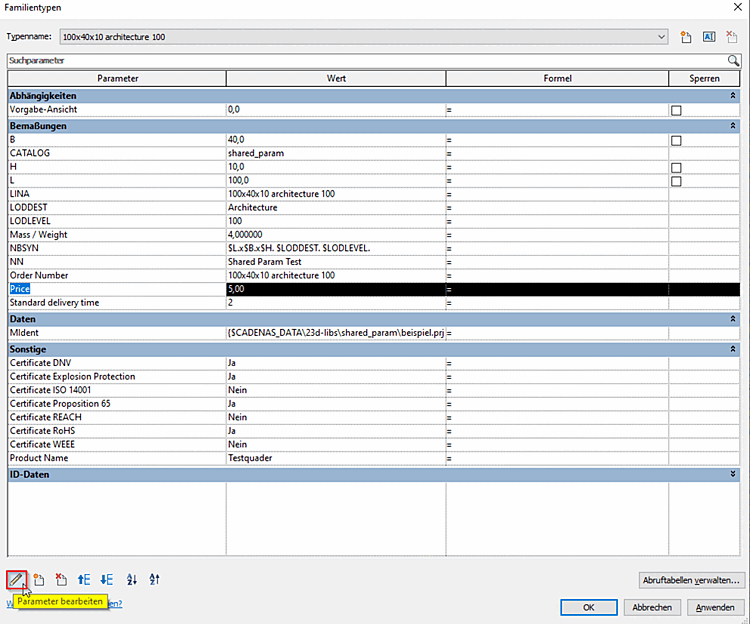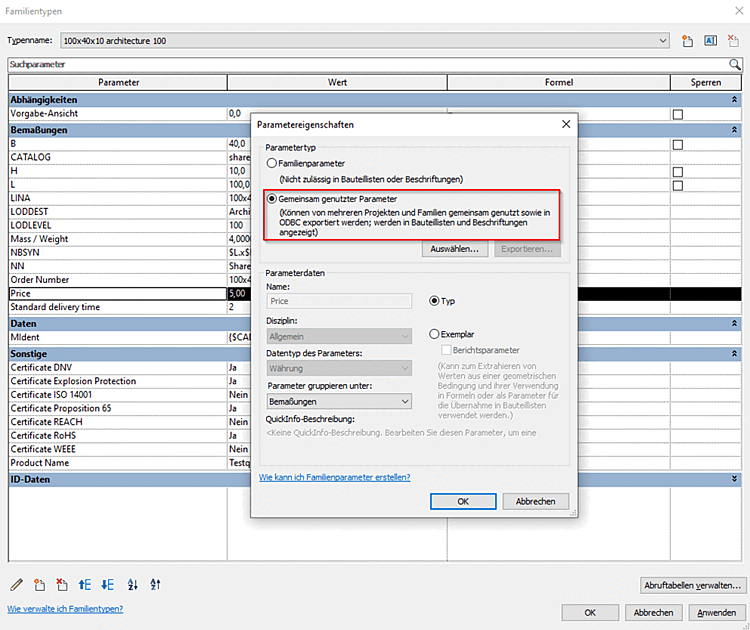To create neutral shared parameters, CADENAS provides its own shared parameter file (which is supplied with the software [CADENAS_SOFTWARE\iface\revit\Common\CNS_Shared_Parameters.txt]).
Prerequisite: Revit classification must be installed.
For a value to be available as a shared parameter in Revit, it must be assigned as a characteristic of the class CADENAS Revit shared parameter file.
All parameters are assigned to this class (Feature-Name = GUID).
The assignment of a table variable of the 3Dfindit characteristic attribute table takes place in the dialog box Class variables, in the table column Variable. Assigning a fixed value via the Value table column is not recommended, as this can lead to unit conversion problems.
The CADENAS
SharedParameterClassification is created in the configuration file ifrevit.cfg.
Following example shall give a short overview which steps are required and how the result will look like.
Add the class CADENAS Revit shared parameter file.
Classify the desired attributes.
Update the full-text search index and open the part in PARTdataManager.
You can see the assigned parameters under Part information.
Open the dialog window Family types (Type Properties) in Revit.
Here you can see all attributes of the family at a glance.
Click on the Edit parameters button.
In the Parameter properties dialog, you can see whether the parameter is a family parameter or a shared parameter.