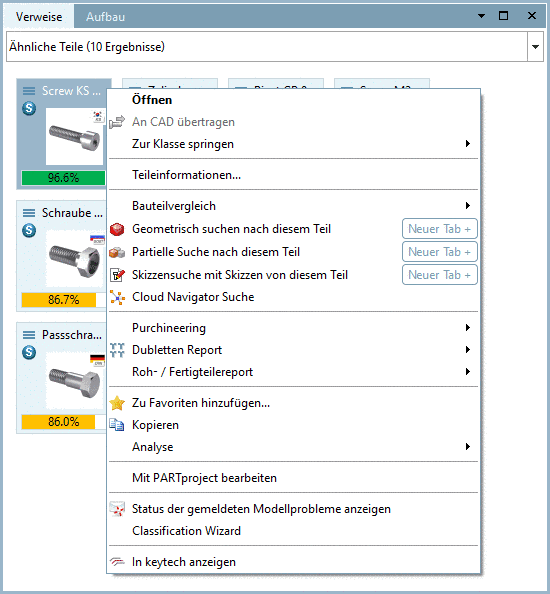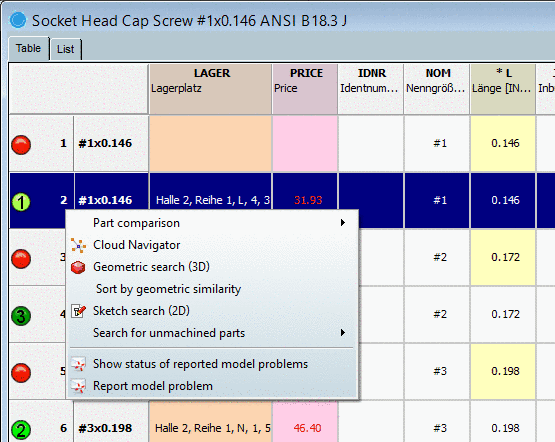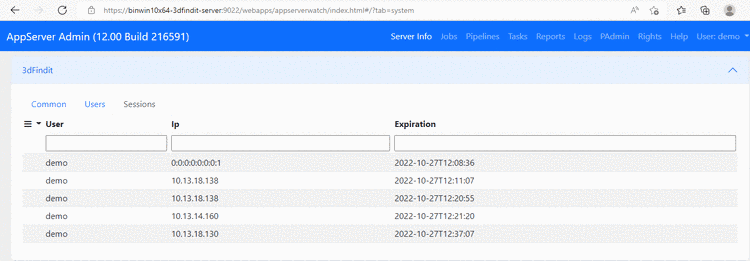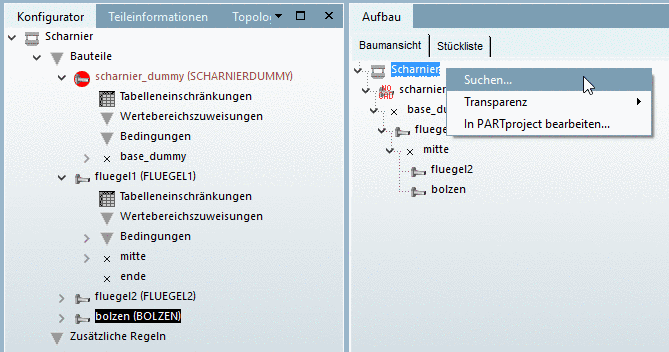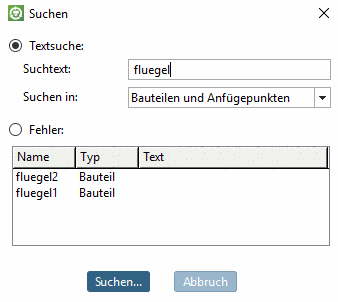Many administrative checks can be comfortably performed via Dashboard.
To check users, sessions and licenses, open AppServer Admin
https://servername:9022/webapps/appserverwatch/index.html.In tab Users you can see how much and which users are approved and working
In tab Sessions you can see active sessions.
Find out, if user has wrong credentials, is not allowed or user limit is exceeded.
Press F12 to open DEV tools and navigate to Network and Preview.
If you have SolidWorks CAD integration, then you need WebView2runtime (Evergreen Bootstrapper). You could download it from following official Microsoft Website:
https://developer.microsoft.com/en-us/microsoft-edge/webview2
If the browser shows a "Not Secure" connection, check the certificates. See Section 3.4, “SSL encryption ”.