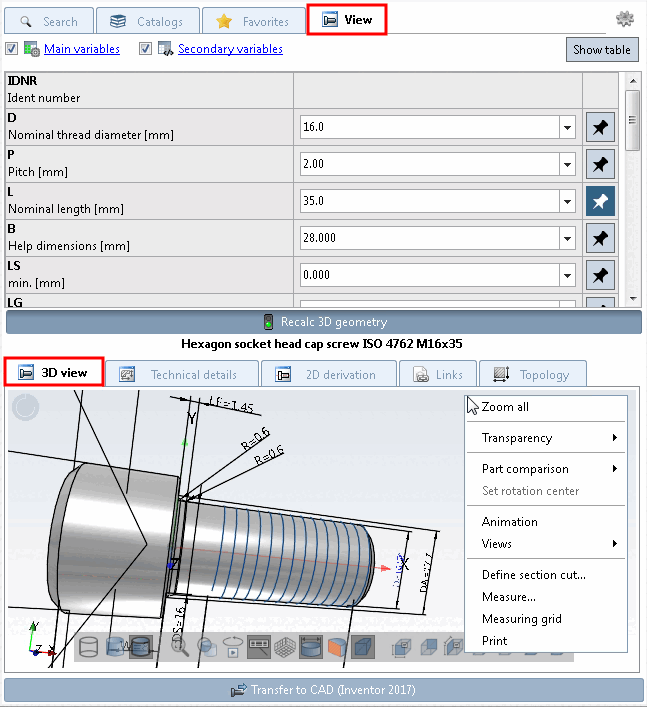Whenever variable values are changed, the geometry is immediately recalculated in the  3D view. Depending on the size of the component, this may take a moment. If you want to change several values, you can work more quickly if you use
3D view. Depending on the size of the component, this may take a moment. If you want to change several values, you can work more quickly if you use  Recalculate 3D geometry on/off to temporarily deactivate the recalculation.
Recalculate 3D geometry on/off to temporarily deactivate the recalculation.
The functions in Seamless largely correspond to those in PARTdataManager. A detailed description of all functions of the 3D view can be found under Section 3.1.7.6, “Docking window "3D view" ”.
Detailed information on the context menu commands can be found under Section 3.1.17.6.2, “ Part view context menu commands ”.