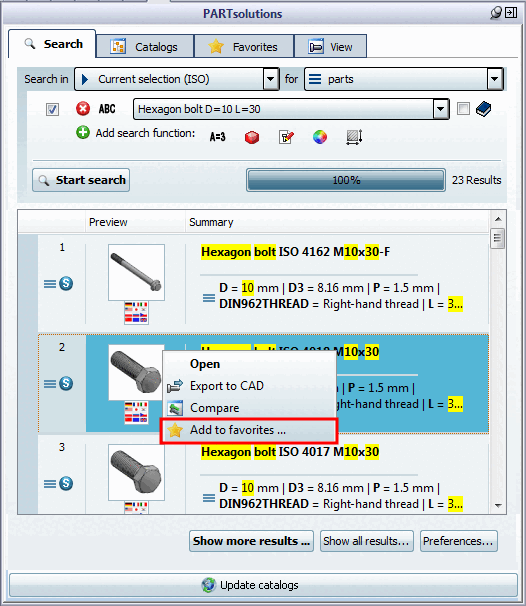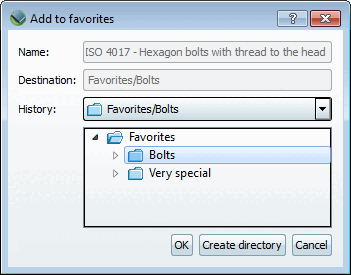You can save frequently used directories or projects using the context menu command Add to favorites. You will find the command in the search results on the Search tab page and in the directory structures on the Catalogs tab page.
Select the project or directory that you want to add to Favorites. (Multiple selection is possible by holding down the CTRL key.)
Click on the context menu command Add to favorites.... [Add to favorites ...]
-> The Add to favorites dialog box opens.
The existing directory structure is displayed in the dialog box.
-> Your selection is now available on the Favorites tab page.