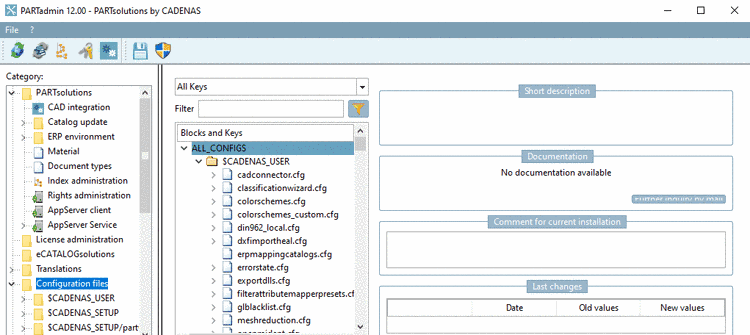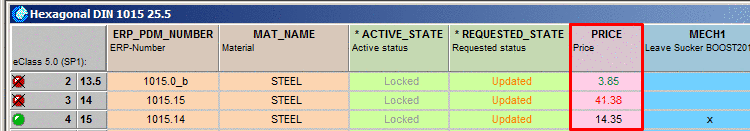In the category CAD integration, you can register/deregister interfaces very simple.
In PARTadmin, on the left side, select the category CAD integration. For this you have to be in the Admin mode[1], otherwise a respective note is displayed.
-> Now on the right, a matrix with available CAD systems is displayed, where the activation/deactivation service is available in the user interface.
CAD system: Listing of all CAD systems, where the activation/deactivation can be performed via user interface.[2]
Installed CAD System found: If "Yes" is shown, the respective CAD is installed.
/ : In order to activate or deactivate the integration, click on the button.
![[Note]](https://webapi.partcommunity.com/service/help/latest/pages/jp/3dfindit/doc/images/note.png)
Note Activation adds a line under
NXxxx\UGII\menus\in the filecustom_dirs.dat. At this place customers may make modifications optionally.